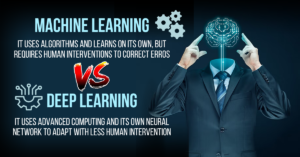Introduction
Are you searching for the Best NAS for Plex? Well, you have come into the right place.
In this guide, we’ll explore the best NAS for Plex. Having a reliable NAS device tailored for Plex can transform the way you organize and enjoy your favorite movies, TV shows, music, and photos.
NAS (Network Attached Storage) devices are crucial for storing and accessing large amounts of data across networks. Plex is a versatile media server platform that centralizes your media library, making it more accessible. By integrating NAS with Plex, you can centralize your media collections, streamline content management, and enjoy seamless playback on various devices.
Stay with us as you find the Best NAS for Plex, according to your needs. If you want to learn more about how to keep your data safe, we recommend you to check your latest guide.
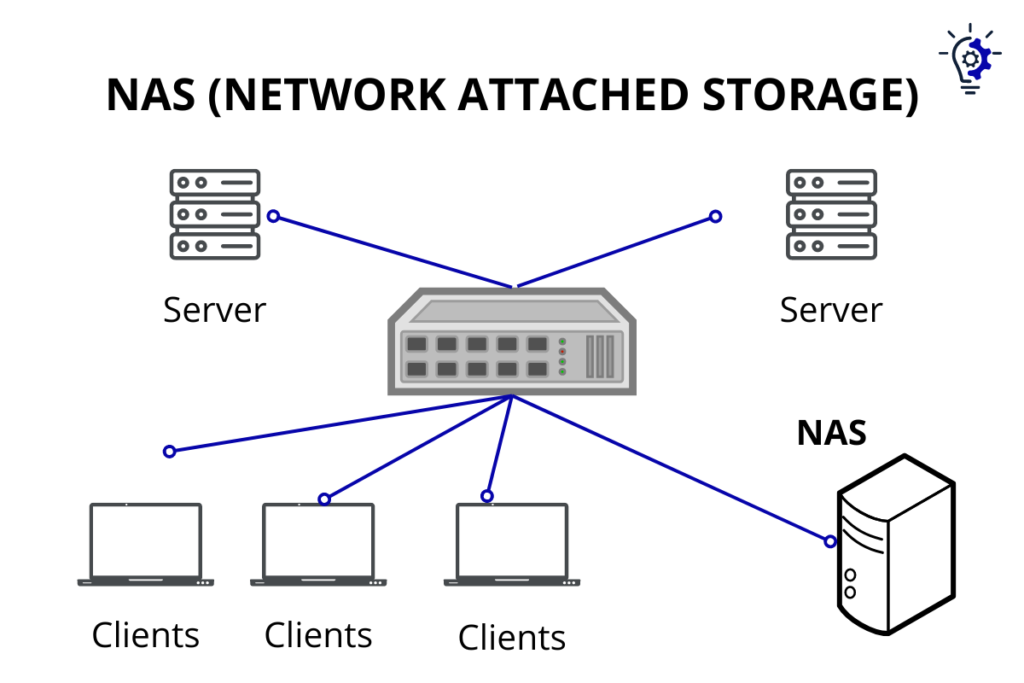
Table of Contents
Quick Overview
Best Overall
The Synology DiskStation DS220+ stands out as the best NAS for Plex due to its combination of robust performance, versatile features, and user-friendly design, making it an ideal choice for both home users and small businesses.
Best Quality
The TerraMaster F4-223 NAS Storage earns the title of the best quality NAS for Plex with its powerful hardware, extensive backup options, and versatile applications, catering especially well to SMBs and users seeking high-performance functionalities.
Best Price
The Western Digital EX2 Storage is crowned as the best budget-friendly NAS for Plex, offering efficient storage options, smooth HD streaming performance, and easy setup at an affordable price point, making it suitable for users looking for cost-effective solutions without compromising on quality.
What are the Best NAS for Plex?
Here’s a list of the 5 Best NAS for Plex, accoding to what we consider being better for your needs. You can find the main characteristics of the product, the pros and cons, so that you can make the best decision possible.
1. Synology DiskStation DS220+
The Synology DiskStation DS220+ is a 2-bay NAS solution aimed to enhance your data and multimedia management experience. It boasts dual 1GbE LAN ports for network redundancy and Link Aggregation, delivering impressive speeds with a sequential read speed exceeding 225 MB/s and a write throughput of 192 MB/s. Powered by an Intel dual-core processor featuring AES-NI hardware encryption and equipped with 2 GB DDR4 memory (expandable to 6 GB), it operates smoothly across various operating systems and devices. Its versatility makes it suitable for a range of applications, including Plex Media Server.
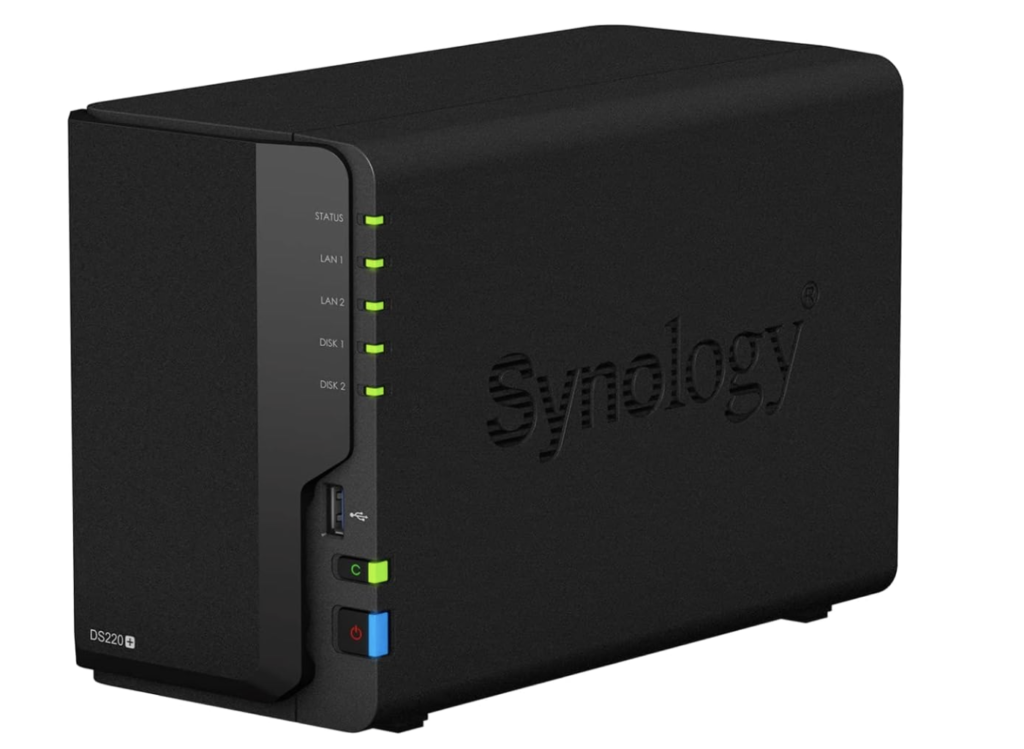
Characteristics:
- Dual 1GbE LAN ports with network failover
- Intel dual-core processor with AES-NI encryption engine
- 2GB DDR4 memory, expandable up to 6GB
- Compact design: 9.14″D x 4.25″W x 6.5″H
- RAID 1 disk mirroring for data protection
- 2 USB 3.0 ports for versatile connectivity
- Sequential read up to 225 MB/s, write up to 192 MB/s
Pros:
- Offers secure data encryption for enhanced data security.
- Provides high-speed data transfer for seamless streaming.
- Flexible memory expansion options up to 6GB.
- Compact design ensures space efficiency.
Cons:
- Fan noise may be noticeable in quiet environments.
- Compatibility with certain devices and applications may be limited.
In conclusion, the Synology DiskStation DS220+ presents a balanced set of features for you, the user, seeking a reliable NAS solution. Its performance, expandability, and compact design make it a contender in the market, but you should consider factors such as noise levels and compatibility with your existing setup before making a purchase decision.
2. TerraMaster F4-223
The TerraMaster F4-223 stands as a robust NAS solution tailored to meet your Plex streaming needs. Powered by an N4505 dual-core 2.0GHz CPU and equipped with 4GB DDR4 RAM (expandable up to 32GB), this NAS server delivers exceptional performance for seamless media streaming and management. Featuring dual 2.5-Gigabit Ethernet ports and support for RAID setups, it ensures fast data transfer speeds and enhanced data protection, making it an ideal companion for organizing and enjoying your media library hassle-free.

Characteristics:
- CPU: N4505 dual-core 2.0GHz
- RAM: 4GB DDR4 (expandable to 32GB)
- Ethernet Ports: Dual 2.5-Gigabit Ethernet
- Maximum Internal Raw Capacity: 80TB
- RAID Support: Yes
- Backup Solutions: Multiple options available
- Dimensions: Compact design for vertical or horizontal placement
- Noise Level: Quiet operation for home or office use
Pros:
- Powerful hardware for high performance
- Versatile applications suitable for SMBs
- Multiple RAID configuration options for data protection
- Quiet operation and efficient heat dissipation
Cons:
- Some users reported network issues after router changes
- Disk read/write speeds may vary depending on configuration
- Limited guidance on using third-party software
The TerraMaster F4-223 is an ideal choice for Plex users seeking a dependable NAS solution. Its powerful N4505 dual-core CPU and expandable RAM ensure seamless performance for media streaming and transcoding. Its compact design and user-friendly features make it a convenient option for anyone looking to streamline their media management experience.
3. Asustor AS5304T
The Asustor AS5304T is a high-performance NAS solution designed to enhance your Plex media streaming experience. With its Intel Celeron Quad-Core CPU and expandable DDR4 RAM, this NAS delivers smooth and reliable performance for transcoding and streaming high-definition content. Its four drive bays provide ample storage capacity, while its HDMI 2.0 port allows for direct connection to your TV for seamless playback. The AS5304T also offers versatile connectivity options, including dual 2.5GbE LAN ports and multiple USB 3.2 ports, making it easy to access and share your media files across your network.

Characteristics:
- Intel Celeron Quad-Core CPU
- Expandable DDR4 RAM
- Four Drive Bays
- HDMI 2.0 Port
- Dual 2.5GbE LAN Ports
- Multiple USB 3.2 Ports
Pros:
- High-performance CPU for smooth media streaming
- Expandable RAM for enhanced multitasking
- Versatile connectivity options
- Direct HDMI output for easy TV connection
Cons:
- Limited support for cache drive without sacrificing SATA port
- Limited native app support
The Asustor AS5304T is recommended for users who prioritize high-performance media streaming and require versatile storage solutions. Its direct HDMI output also makes it an excellent choice for users who prefer to stream their media directly to their TV without relying on additional devices.
4. QNAP TS-464
The QNAP TS-464 is a powerful NAS solution designed to enhance your Plex media streaming experience. With its Intel Celeron processor and 8GB of DDR4 RAM, this NAS delivers smooth playback of high-resolution content, including 4K media. Its four drive bays provide ample storage space for your media library, while the two M.2 PCIe slots allow for SSD caching to accelerate data access. The TS-464 also features 2.5GbE networking ports for fast data transfer speeds, as well as HDMI output for direct connection to your TV.

Characteristics:
- CPU: Intel Celeron N5105
- Memory: 8GB DDR4 (expandable)
- Drive Bays: 4
- Expansion: 2x M.2 PCIe, 1x PCIe Gen 3 x2
- Ports: 2x 2.5GbE, 2x USB-A 3.2 Gen 2, 2x USB-A 2.0, 1x HDMI
- Caching: Yes
- OS: QTS
Pros:
- Powerful Intel Celeron processor for smooth 4K transcoding.
- Ample storage capacity with four drive bays.
- SSD caching support for faster data access.
- Multiple connectivity options, including 2.5GbE networking and HDMI output.
Cons:
- Limited expansion options compared to some other models.
- Higher price point.
The QNAP TS-464 is recommended for users who prioritize performance and reliability in their Plex media server setup. It’s suitable for media enthusiasts seeking to stream high-quality content and small business owners needing reliable data storage and streaming capabilities. This NAS offers the features and performance to meet diverse needs.
5. Western Digital EX2
The Western Digital EX2 is a reliable and efficient storage solution designed to streamline your Plex media experience. With its powerful 1.3 GHz dual-core processor and 1GB of DDR3 memory, this NAS gives smooth streaming and multitasking capabilities, making it an ideal choice for storing and accessing your media library. Its centralized network storage allows secure access from any location, while automatic file synchronization simplifies data organization across devices. The EX2 has rapid transfer speeds for uninterrupted HD streaming and offers various backup options for data security.

Characteristics:
- 1.3 GHz dual-core Processor
- 1GB DDR3 Memory
- Centralized network storage
- Automatic file syncing
- RAID 0/1/5/6/10 support
- Compact design
Pros:
- Ample storage capacity
- Easy setup and configuration
- Seamless integration with existing networks
- Smooth HD streaming performance
Cons:
- Lack of free backup software
- Limited native application updates
This product is recommended for users who prioritize reliable and hassle-free media storage and streaming. Whether you’re a home user looking to centralize your media collection or a small business needing efficient data management, the Western Digital EX2 offers the performance and features to meet your needs.
Key Features to Look For the Best NAS for Plex
When choosing the best NAS for Plex, you want to look for key features that ensure smooth streaming and reliable performance. Here’s what you should consider:
Powerful Processor
A strong CPU is essential for transcoding media files in real-time, especially for streaming high-definition content. Look for NAS devices equipped with Intel Celeron or Core processors to ensure smooth playback.
Sufficient RAM
Sufficient RAM is crucial for multitasking and handling multiple streams simultaneously. Aim for NAS systems with at least 4GB of RAM to ensure smooth performance when running Plex and other applications.
Storage Capacity
Consider the number of drive bays and the maximum storage capacity supported by the NAS. More drive bays allow for greater storage flexibility and scalability, accommodating your growing media library.
Expansion Options
Look for NAS devices with expansion options such as PCIe slots or USB ports. These allow you to add additional storage, network cards, or other peripherals to enhance the capabilities of your Plex server.
Network Connectivity
High-speed network connectivity is essential for streaming media smoothly. Choose NAS systems with Gigabit Ethernet ports or even faster 2.5GbE or 10GbE ports for optimal network performance.
Transcoding Support
Ensure that the NAS supports hardware-accelerated transcoding, especially if you plan to stream media to multiple devices or over the internet. Hardware transcoding improves playback compatibility and reduces CPU load.
Operating System Compatibility
Check if the NAS is compatible with Plex Media Server and other media streaming applications. Compatibility ensures seamless integration and easy setup of your Plex server.
Reliability and Warranty
Look for NAS devices from reputable manufacturers with a track record of reliability and good customer support. Consider the warranty period offered by the manufacturer to ensure peace of mind and support in case of any issues.
User-Friendly Interface
Opt for NAS systems with intuitive user interfaces and management software. A user-friendly interface makes it easier to set up and manage your Plex server, even for beginners.
Price and Value
Finally, consider the overall price-to-performance ratio and value offered by the NAS. While budget-friendly options are available, investing in a higher-quality NAS with better performance and features may provide a better long-term experience.
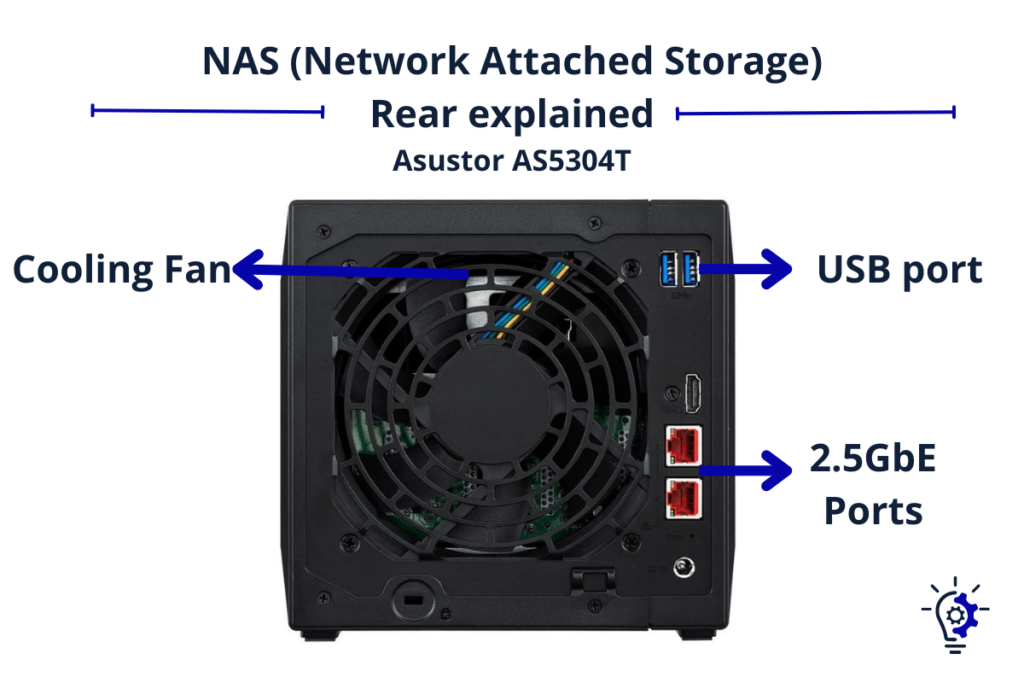
Conclusion– The Best NAS for Plex
In conclusion, selecting the best NAS for Plex ultimately depends on your specific needs and preferences. If you prioritize versatility and robust performance, the Synology DiskStation DS220+ is a top contender. For those seeking high-quality hardware and extensive features, the TerraMaster F4-223 NAS Storage offers an excellent solution. And if you’re on a budget, the Western Digital EX2 Storage provides a cost-effective option without sacrificing essential functionalities.
If you have any further questions or need assistance in choosing the right NAS for your Plex setup, feel free to reach out to us through our contact page. Additionally, check out our other articles for valuable insights into cloud storage usage, security tips, and comparisons between different cloud storage services. For instance, our article on How Many People Use Cloud Storage can provide helpful context for understanding current trends in data storage. We’re here to help you make informed decisions and optimize your media storage and streaming experience.