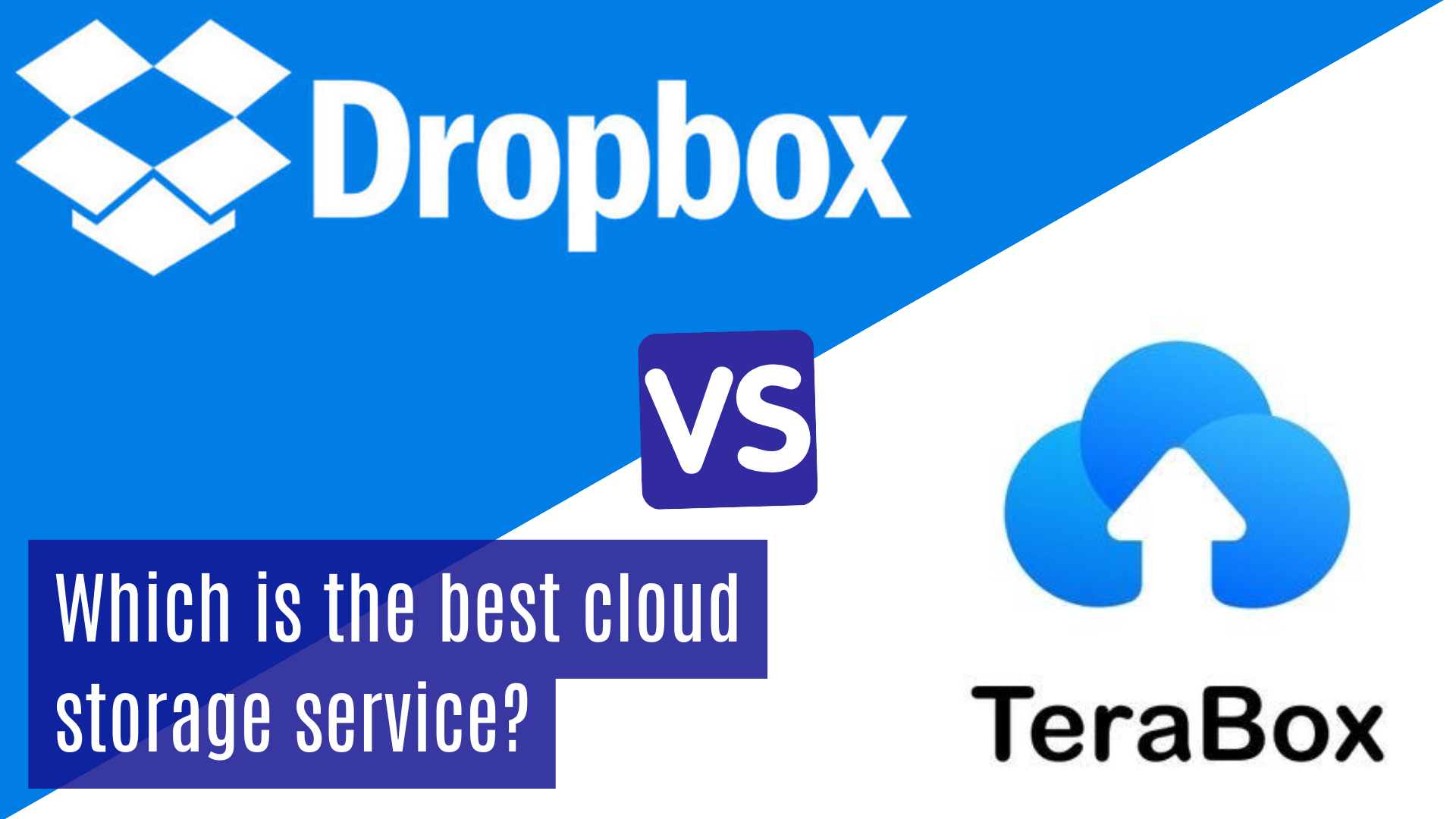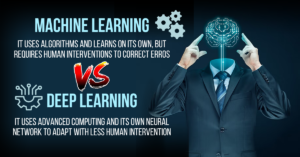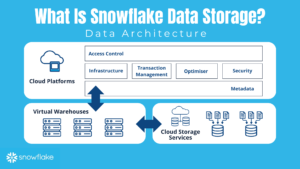Are you deciding between Dropbox vs TeraBox as your cloud storage provider? Well you have come into the right place. In this blog, we give detailed reviews to help you choose the right cloud storage provider for your needs. We will analyze the pricing, features security measures of Dropbox vs terabox.
If you enat to know if Terabox is safe, you should check our blog post here.
Ready to find out which cloud storage wins? Let’s get in that together!
Table of Contents
Key Takeaways of Dropbox vs Terabox
- Dropbox gives you 2GB for free but TeraBox offers an impressive 1TB of free space. Both services have paid plans but TeraBox’s Premium plan is cheaper for the same amount of storage (2TB).
- For collaboration and team projects, Dropbox has unique tools like real-time document work and app integrations with services such as Slack or Zoom. It also includes security with two-factor authentication and encryption.
- Both cloud storage options support various platforms including Windows, Mac, iOS, and Android, but only Dropbox supports Linux.
- If you need lots of space without many cost, then I think that Terabox is the best service. If you more advanced features I recommend you to use Dropbox instead.
Pros and Cons: Which is the best cloud storage Dropbox vs terabox?
In this table, you can find the pros and cons of each service, Dropbox vs Terabox.
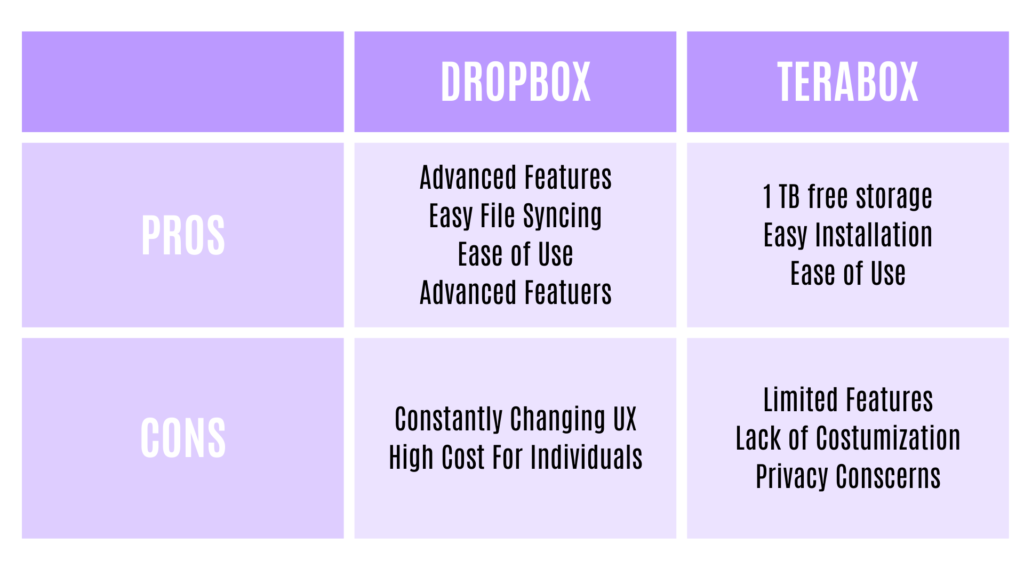
Company Background Information
I want to share with you some key points about Dropbox vs TeraBox, two big names in cloud storage. Dropbox started back in 2007. Drew Houston and Arash Ferdowsi decided to solve a common problem: making files accessible from anywhere without using USB drives.
Since then, Dropbox has become a giant for saving documents online, sharing projects, and backing up data.
TeraBox came into the scene much later, launched in 2020 by Dubox Technology, a company based in China. Despite being newer on the market, it quickly made its mark by offering loads of free storage space right off the bat.
This move made it an attractive option for people who need lots of room for their photos, videos, and other files without paying extra.
I’ve noticed that each service has a different purpose—Dropbox has a seamless file synchronization across devices and TeraBox shaking things up with massive storage capacity at no cost.
Both services use encryption to keep your data safe when cyber threats are real concerns. If you want to learn how to protect your cloud storage, you need to check this guide.
Storage Plans and Pricing
Choosing the right cloud storage – TeraBox vs Dropbox – starts with their storage plans and costs. Both offer free space, but when you need more, their prices and what you get for your money differs a lot.
Free Plans Comparison
I’ve always been intrigued by how much cloud storage services like Dropbox and TeraBox differ, especially their free plans. Here’s a straightforward comparison to help you decide which might be the right servuce for your digital belongings.
The essential facts we can’t overlook are the free storage space offered by Dropbox and TeraBox. Dropbox gives you 2GB for free, while TeraBox offers a whopping 1TB totally for free. Let’s break this down:
| Aspect | Dropbox | TeraBox |
|---|---|---|
| Free Storage Space | 2GB | 1TB |
| File Size Limit (Free Plan) | Varies by upload method | Larger files supported |
| Sync Across Devices | Yes | Yes |
| Security Features | Encryption | Encryption |
| Support Platforms | Multiple (PC, Mac, Linux, iOS, Android) | Multiple (PC, iOS, Android) |
Detailed Price Chart
So, we just looked at the free plans offered by both Dropbox and TeraBox. Now, let’s focus on their paid options. Choosing the right cloud storage isn’t just about the free space; pricing plays a huge role too. Here’s a detailed chart to help you see how the numbers stack up:
| Service | Plan | Storage Space | Monthly Price | Yearly Price (savings) |
|---|---|---|---|---|
| Dropbox | Plus | 2TB | $11.99 | $119.88 (Save 17%) |
| Dropbox | Family | 2TB (Shared) | $19.99 | $203.88 (Save 17%) |
| TeraBox | Premium | 2TB | $3.99 | $47.88 (Save 39%) |
Transitioning from having plenty of room for your files for free to choosing a plan that costs money might seem tough. Yet, for extra features and space, it’s worth considering. This chart aims to make your decision easier by laying out what you get with each plan. Both services offer substantial space, but TeraBox’s Premium plan is the cheaper option for the same amount of storage. Remember, the best choice depends on your specific needs, not just the price.
This is Dropbox Pricing:
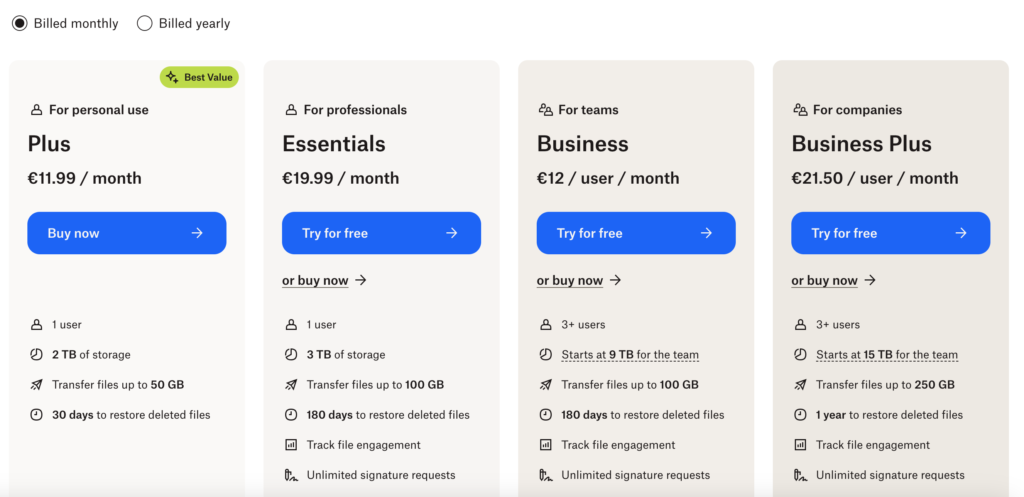
This is Terabox Pricing:
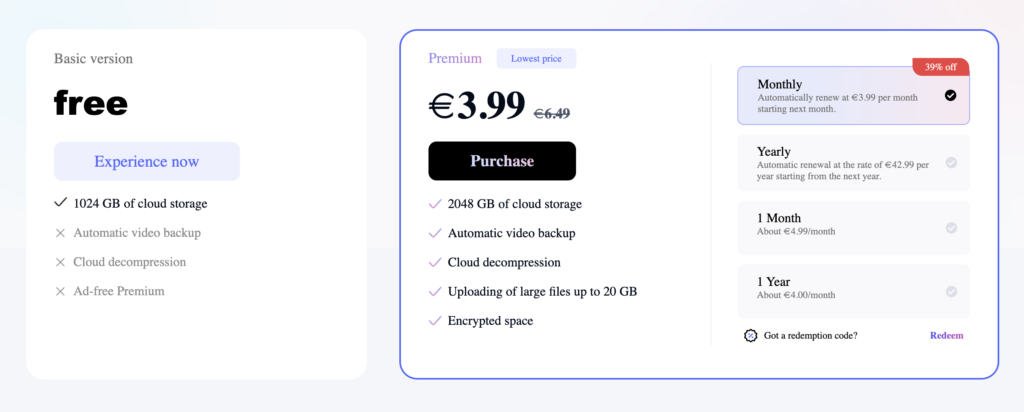
Popular Comparisons with Other Services
After taking a close look at the detailed price chart for both Dropbox and TeraBox, I found myself curious about how they stack up against other popular cloud storage solutions like Google Drive, OneDrive, and Box, especially for businesses looking into options like Dropbox Business and Google Workspace. I decided to do some digging and here’s what I found in a simple comparison chart.
I’ll share my findings in a straightforward HTML table so you can see at a glance how Dropbox and TeraBox compare not just with each other but also with some of the biggest names in cloud storage.
| Service | Free Storage | Entry-Level Paid Plan Storage | Entry-Level Paid Plan Price |
|---|---|---|---|
| Dropbox | 2 GB | 2 TB | $11.99/month |
| TeraBox | 1 TB | 2 TB | $3.99/month |
| Google Drive (Part of Google Workspace) | 15 GB | 100 GB | $1.99/month |
| OneDrive | 5 GB | 100 GB | $1.99/month |
| Box | 10 GB | 100 GB | $5/month |
From my personal experience, choosing the right cloud storage is more than just looking at how much space you get for your money. It’s also about the features each service offers, like file sharing capabilities, ease of use, and the level of security protecting your files.
For instance, Dropbox and Google Drive are great for collaboration, offering various tools that integrate seamlessly with their storage service. OneDrive, being part of the Microsoft ecosystem, works wonderfully for those already using Microsoft products. TeraBox offers a massive amount of free storage, making it an attractive option for personal use, but its features for businesses might not be as comprehensive as others.
In conclusion, picking between Dropbox, TeraBox, and other services like Google Drive, OneDrive, or Box depends on your specific needs—whether that’s the amount of storage, price, collaboration tools, or integration capabilities. For me, considering all factors, Dropbox fits best for team projects and business needs, while TeraBox’s generous free plan is hard to beat for personal use. Always think about what features are most important to you and how each service’s ecosystem fits with your devices and workflow.
User Interface and Ease of Use of Dropbox vs Terabox
Now it is time to at how both Dropbox vs TeraBox feel when you use them.
Both of them have very simple and straightforward interfaces. However, I think that Dropbox has more advanced features that are great for experienced users and business teams.
On the other hand, Terabox has a reaaly simple user interface. There’s no mystery. Any beginner in cloud storage can use it with no avail. That’s why I consider that Terabox is a better option for occasional users and not professional teams.
User Reviews on Interface
Here are some user reviews about Dropbox vs Terabox:
Dropbox Business has 21,572 reviews with a rating of 4.53 / 5 stars.
TeraBox has 37 reviews with a rating of 4.27 / 5 stars.
People love TeraBox for its straightforward design. They say it makes finding files easy, even for newcomers.
On the other hand, some find Dropbox’s layout more professional. It seems to suit those who use it for work better.
Users mention that TeraBox feels faster when uploading or accessing files, which saves time.
However, Dropbox fans argue that its desktop app integrates better with Windows and macOS, making it feel like part of their computer.
A few users pointed out that Dropbox’s version control is a game-changer for them. It lets you see past versions of files, which is great for teams.
Privacy policy details matter to many users. They appreciate how clearly Dropbox explains its policies.
TeraBox gets praised for offering a huge amount of online storage for free, attracting many who need space without spending much.
Some users wish Dropbox would offer more free storage space but admit its paid plans are worth the money for serious users.
The ability to restore lost files is another point where Dropbox receives high marks. Users find this backup and recover feature essential.
Lastly, integration with third-party apps like Microsoft Office and Slack makes Dropbox highly valuable for businesses.
I found that people choose between these two based on how they balance needs like storage space against features like file versioning and third-party app integration. Each service has loyal users who value different aspects of their interface and overall functionality.
Security and Privacy in Dropbox vs Terabox
In cloud storage, keeping your files safe is key. Dropbox and Terabox use strong protection methods like SSL/TLS encryption to guard your data. They also have rules in place to protect your privacy.
This ensures that only you can access your files unless you choose to share them. Want to learn more about how they keep your stuff secure? Keep reading!
Data Protection Measures
Dropbox steps up its game with two-factor authentication and zero-knowledge encryption on some files. This means even if someone guesses my password, they still need a second code to get into my account.
And for certain important files, even Dropbox can’t peek at them without my permission. It feels like storing valuables in a safe that only I know the combination to.
TeraBox uses AES-256 and SSL/TLS encryption which is like having guards on duty 24/7. When I upload my digital marketing projects or backup precious family photos, I rest easy knowing they’re scrambled into codes that only the right key can unlock.
This level of protection lets me share files without worrying about prying eyes.
In an age where data breaches feel all too common, using cloud storage with robust encryption gives me peace of mind.
My personal opinion on Cloud Storage
User Privacy Policies
I took a good look at the privacy policies of Dropbox and TeraBox because keeping our data safe is super important. Both services offer solid support and training on how to keep our information private.
They show us ways to protect our files from unwanted eyes. This makes me feel more secure when I save my personal photos or work documents online.
TeraBox and Dropbox also make sure that their systems are tough against threats like malware, which can sneak into computers and steal info. I learned a lot about backup and restore options too.
These features help if something goes wrong, like if we accidentally delete something or fall victim to a virus attack. Knowing they encrypt my files gives me peace of mind that my data won’t fall into the wrong hands easily.

File Sharing and Collaboration
File sharing and teamwork tools play a huge part in choosing between Dropbox and Terabox. Both services offer ways to work together with others, making it easier to handle projects from any location.
If you want to make working with your team smooth and quick, these features could sway your decision. Keep reading to discover which service will best meet your needs for collaboration and file exchange.
Features for Team Collaboration
I use cloud storage a lot for my work and personal projects. One thing I really value is how easy it is to collaborate with others online. Dropbox shines here because of its rich collaboration tools.
Dropbox lets you work together on documents in real time. You can see changes as they happen, making teamwork seamless.
It also integrates smoothly with hundreds of apps and services. This means you can connect Dropbox with tools you already use, like Slack or Zoom, without skipping a beat.
Sharing files or folders is super easy and secure. You can set permissions to control who views or edits your stuff.
Dropbox has a feature called “Paper” that acts like a digital workspace where teams can create and share early ideas.
For bigger projects, you can leave comments directly on PDFs, images, and other files right in Dropbox, which speeds up feedback loops.
It encrypts your data to keep it safe while you’re sending files back and forth.
The desktop app makes offline access possible, so you can keep working even without internet.
With the version history feature, you can go back to earlier versions of documents if needed.
These features make it clear why I lean on Dropbox for anything that involves team collaboration. It just makes everything more straightforward and efficient.
Integration Capabilities with Other Tools
After talking about how Dropbox and TeraBox help teams work together, let’s explore how they connect with other tools. This is key for using cloud storage in our daily tasks.
Dropbox Integration with Hundreds of Apps: This feature stands out because it lets us link Dropbox with different apps and services we use every day. For example, we can add files from Dropbox directly into emails or documents without leaving those apps. This saves time and makes sharing easier.
TeraBox and Social Media: TeraBox allows easy sharing of photos and videos to social media platforms. If you love posting your memories online, this feature helps you do it faster by connecting your cloud storage directly to your social profiles.
Desktop Apps for Both Services: Both Dropbox and TeraBox offer desktop applications for all major operating systems – Windows, Mac, and Linux. This means we can save files to our cloud storage right from our desktops, making the process smoother.
Chromebook Support: If you’re a Chromebook user, you’ll be happy to know that both services provide excellent support for Chrome OS. This ensures that accessing your files on a Chromebook is as easy as on any other device.
SaaS Integration Capabilities: For businesses that rely on software-as-a-service (SaaS) tools, Dropbox shines by integrating seamlessly with many business apps such as Slack for communication or Asana for task management.
Support for On-Premises Software: Some companies prefer keeping their data on-premises for extra security. Both Dropbox and TeraBox have options to work alongside your existing on-premises solutions, ensuring that file access is secure yet flexible.
Backup and Recovery Features: One of the many perks of using these platforms is their backup capabilities; both allow automatic backups of important data which can be a lifesaver if you accidentally lose files.
Compression Techniques for Faster Data Transfer Speeds: When dealing with large files or folders, these services utilize compression technologies to speed up transfer times significantly, meaning less waiting around when uploading or downloading big chunks of data.
Easy Login Processes Across Devices: Whether it’s through single sign-on (SSO), fingerprint recognition on mobile devices, or two-factor authentication (2FA), both services make logging in hassle-free but secure across all gadgets.
Adaptability With Various Operating Systems: Lastly, the ability of both platforms to adapt flawlessly with different operating systems guarantees that no matter what device or system we’re using—be it Windows, macOS, Linux or even mobile OS like Android and iOS—accessing our stored data remains straightforward and fast.
By connecting cloud storage directly into the flow of daily activities and tools we already use—like team communication apps or project management software—we make sure everyone stays in sync effortlessly while maintaining productivity at high levels.
User Feedback on Performance
I’ve spent a lot of time exploring what users say about the performance of Dropbox and TeraBox. Both services get plenty of feedback, highlighting their strengths and weaknesses in cloud computing.
Many users report Dropbox offers fast upload and download speeds. This makes it a strong option for those who value quick access to their files.
Some feedback suggests TeraBox provides more storage space in its free plan, which is great for users who need lots of room but don’t want to pay extra.
I found comments saying Dropbox excels in syncing files across devices. This is crucial for people who work on multiple gadgets.
Users often mention TeraBox’s large file support as a positive feature. It’s handy for folks dealing with big files like videos.
Several reviews praise Dropbox for its reliability. The service rarely goes down, ensuring access to your data when needed.
A common point among user reviews is the ease of sharing files through Dropbox, making collaboration smooth and straightforward.
On the other hand, some users find TeraBox’s performance inconsistent across different network conditions, affecting accessibility in remote areas.
Reviews frequently highlight Dropbox’s integration capabilities with other tools, enhancing productivity for professionals.
Positive feedback about TeraBox mentions its clean interface that makes navigating your stored files easy even for beginners.
Lastly, I came across reports suggesting that while both services offer good security measures, Dropbox stands out with slightly better options for business needs.
Based on this feedback, it seems both Dropbox and TeraBox have their unique advantages depending on what you’re looking for in cloud storage regarding performance and accessibility.
Reliability Ratings
Looking at the reliability ratings, Dropbox Business gets a strong score of 4.5 out of 5. This tells me that it’s quite dependable for storing files and working on projects online. Users often mention how smooth their experience is with Dropbox, which adds to its good reputation in cloud storage comparison talks.
TeraBox isn’t far behind, scoring 4.3 out of 5 in reliability. Most users find TeraBox reliable too, especially when they need lots of free space for their stuff online. Both services ensure your work and personal files are safe and easy to access anytime you need them, making them top choices in the debate over pros and cons of cloud storage options.
Next up, let’s check what additional features these platforms offer to make our digital life easier.
Additional Features
Dropbox and TeraBox both offer cool extra tools like API access for building your own apps. Check out what else these services have to offer!
API Access and Programmability
I recently explored the API access and programmability features of Dropbox and TeraBox. Both services allow developers to build custom apps that connect to their storage platforms.
This means you can create your own solutions to store, share, and manage files exactly the way you want. In my experience, using APIs has made it easier for me to integrate my projects with cloud storage.
Dropbox offers extensive documentation that helped me get started quickly. Their API allows for a variety of operations such as uploading and downloading files automatically, which I found quite useful for backup tasks in a project I was working on.
TeraBox also provides API access but with slightly different capabilities focusing more on bulk operations, essential for handling large datasets efficiently.
My Ratings for Dropbox vs Terabox
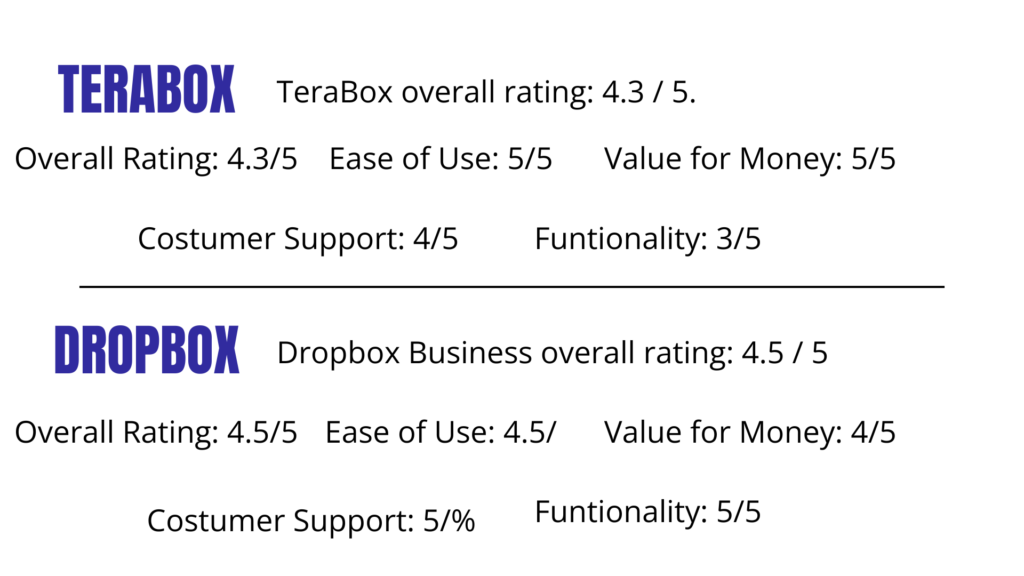
Conclusion – Dropbox vs Terabox
Choosing between Dropbox and TeraBox depends on what you need. Each service has unique strengths for different types of users.
For me, considering all factors, Dropbox fits best for team projects and business needs, while TeraBox’s generous free plan is hard to beat for personal use. Always think about what features are most important to you and how each service’s ecosystem fits with your devices and workflow.
Target Audience for Each Service
Dropbox Business is perfect for small, medium, and large-sized businesses that need top-notch collaboration tools. If your team loves working together and needs lots of features to make projects run smoothly, Dropbox has got you covered.
It’s great for companies that handle a lot of files and need to share them quickly and safely.
TeraBox is better for users who want a huge amount of storage space without worrying about fancy features. It’s a solid pick if your main goal is to store tons of data without breaking the bank.
Whether you’re an individual with lots of videos and photos or a small business aiming to keep costs low, TeraBox offers the generous space you need.
Final Recommendations
Choosing the right cloud storage is big. If you need lots of space and don’t care much about extra bells and whistles, TeraBox might be your go-to. It gives you a ton of room to keep your files without costing a lot.
On the other hand, if you work with teams a lot and like having nifty tools for collaboration, Dropbox should be on your radar. It’s got more features aimed at helping folks work together smoothly.
I’ve seen that Dropbox gets better marks from users overall compared to TeraBox. But every coin has two sides! While Dropbox leads in features, TeraBox wins in giving more free storage space.
So think about what matters most to you: Is it having the best tools for team projects or stretching your dollar with more free storage? Your choice should match what you value most in cloud storage services.
FAQs
1. What is the main difference between Dropbox and TeraBox?
The main difference is that TeraBox offers more free storage space compared to Dropbox.
2. Can I share files easily with both Dropbox and TeraBox?
Yes, you can easily share files with others using both Dropbox and TeraBox.
3. Which service is better for backing up photos, Dropbox or TeraBox?
Both services offer good options for backing up photos; your choice depends on how much storage you need.
4. Do Dropbox and TeraBox have apps for smartphones?
Yes, both have apps available for iOS and Android devices.
5. Is it easy to switch from Dropbox to TeraBox if I want to change services?
Switching services requires moving your files from one to the other, but it’s a straightforward process.