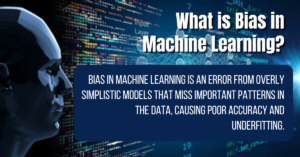Finding the best chatbots for Twitch stream can be tricky.
Did you know that integrating a top-notch chatbot is key to elevating your live-streaming experience? This article will guide you through the best 6 Twitch chatbots, designed to enhance your viewer interaction and streamline chat management.
Get ready to transform your stream with the Best Chatbots For Twitch!
If you want to streamline your Twitch experience, you should also use The 36 Best Commands For Streamlabs Chatbot, you can find them in this Essential Guide For Streamers.
Table of Contents
Key Takeaways – The Best Chatbots For Twitch
- Chatbots like Nightbot, StreamElements, and Moobot make Twitch streams more fun and manage chats easily. They can do cool stuff like play games with viewers, run polls, and keep the chat friendly.
- Using a chatbot helps streamers focus on creating great content because it takes care of repetitive tasks like greeting new people or answering common questions. This means a better streaming experience for everyone.
- With AI technology getting better all the time, bots are now smarter and can even help with making content or coding. Tools like ChatGPT are changing how we interact online during live streams.
- Prices for these chatbots vary from free to having optional premium features or subscriptions. It’s important to pick one that fits what you need for your Twitch channel without breaking the bank.
- Before deciding on a chatbot, try out demos and read reviews to see which one works best for enhancing viewer engagement and managing chats effectively on your stream.
What are Chatbots, and How Do They Enhance Twitch Streams?
Chatbots are AI-powered programs that can moderate chats, engage viewers and perform various interactive functions. They enhance Twitch streams by streamlining chat management, boosting engagement, and providing a more interactive experience for viewers.
For more info, check this guide on the differences between AI Agent vs Chatbot vs Virtual Assistant.
Definition of chatbot
A chatbot is a tool powered by Artificial Intelligence (AI) that can talk to you through text chats using Conversational AI. Think of it as a robot friend on the internet that can answer questions, help you with tasks, or just chat for fun.
On Twitch, streamers use these bots to make their streams more interactive and engaging for viewers. Chatbots can do things like greet new viewers, manage chat messages to keep things friendly, run polls, and even play games with the audience.
Using a bot elevates your stream by keeping your viewers engaged and making sure everyone has a great time. For example, Nightbot is super popular because it’s packed with features that help control the chat and add fun elements to your stream without needing extra hands-on deck.
With AI tech like ChatGPT and Gemini getting better every day, bots are becoming smarter and can handle more complex tasks—like creating content or code! This means less work for you so you can focus on what matters: creating an amazing streaming experience for your community.
Benefits of using chatbots on Twitch streams
Using chatbots on Twitch streams brings numerous benefits. These bots are designed to enhance viewer interaction and engagement, making your stream more enjoyable for your audience.
By utilizing these chatbots, you can streamline chat management, allowing you to focus on creating valuable content for your viewers. Incorporating AI technology into your stream customization not only enhances the overall experience but also makes it more user-friendly, contributing to a boost in viewer satisfaction and loyalty.
In addition to the benefits outlined above, incorporating chatbots offers practical advantages as well. For instance, they provide effective communication tools that help in managing user interactions during live-streaming sessions, ensuring a smooth and hassle-free streaming process while enhancing the functionality of your Twitch channel.
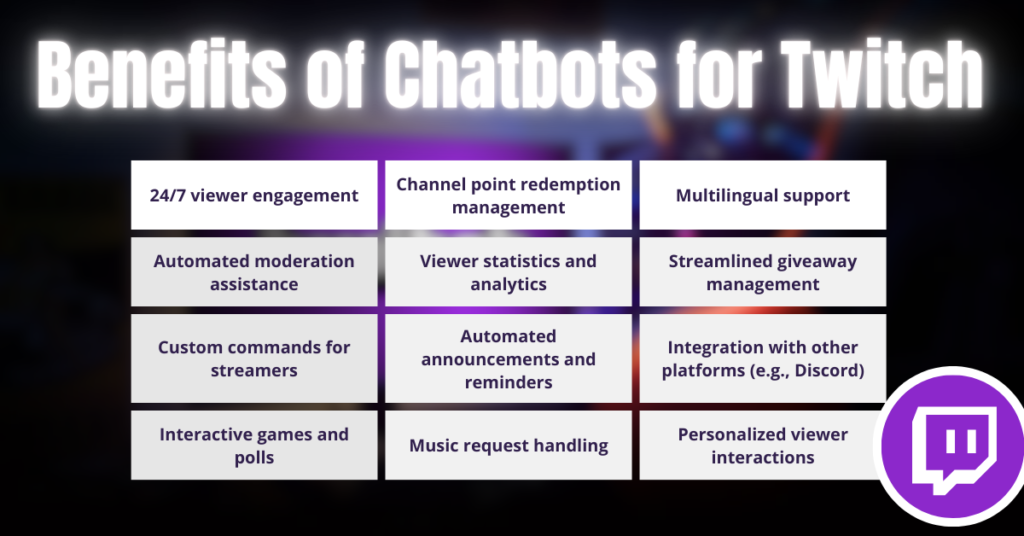
Top 6 Best Chatbots for Twitch
Elevate your Twitch stream with top chatbots like Nightbot, StreamElements, Moobot, Deepbot, Wizebot, and Fossabot. Enhance viewer interaction and streamline chat management effortlessly.
Nightbot
Nightbot, the most popular chatbot for Twitch streamers, offers numerous features and a user-friendly interface. Streamers can use Nightbot to manage their chat, engage with viewers, play music, and more.
The bot is designed to enhance the overall streaming experience by providing capabilities that streamline various aspects of running a Twitch stream. With Nightbot’s extensive set of features and its popularity among Twitch streamers, it stands out as an optimal choice for enhancing your gaming streams and engaging your audience in a fun and unique way.
StreamElements
StreamElements is a versatile and user-friendly chatbot that can enhance your Twitch stream. This popular bot offers a range of interactive features, including custom commands, mini-games, and loyalty points to keep your viewers engaged.
By using StreamElements, you can also manage chat moderation effortlessly while incorporating fun elements into your stream such as polls and giveaways. StreamElements stands out as an all-in-one solution for improving interactivity and engagement during your Twitch streaming sessions.
Additionally, StreamElements provides seamless integration with other platforms like YouTube and Facebook Gaming, making it easier for you to connect with audiences across different streaming channels.
The bot’s customizable alerts feature allows you to tailor notifications according to specific events or interactions on your stream. Not only does the platform offer user-friendly functionality, but it also delivers robust tools designed specifically for enhancing viewer experience on multiple streaming platforms.
Moobot
When it comes to Moobot, this chatbot is user-friendly and can enhance your Twitch stream in various ways. Moobot helps you engage viewers by providing interactive features such as chat moderation, commands, and customizable notifications.
It’s designed to make your streaming experience more enjoyable and streamlined. With Moobot, you can easily manage the chat flow to keep your audience engaged and entertained.
Moobot not only enhances viewer interaction but also provides a range of user-friendly tools for managing your stream effectively. By utilizing Moobot, you can elevate the engagement level of your stream while effortlessly customizing the viewer experience with its user-friendly interface.
This chatbot truly unlocks the secrets to engaging and captivating streams that keep viewers coming back for more.
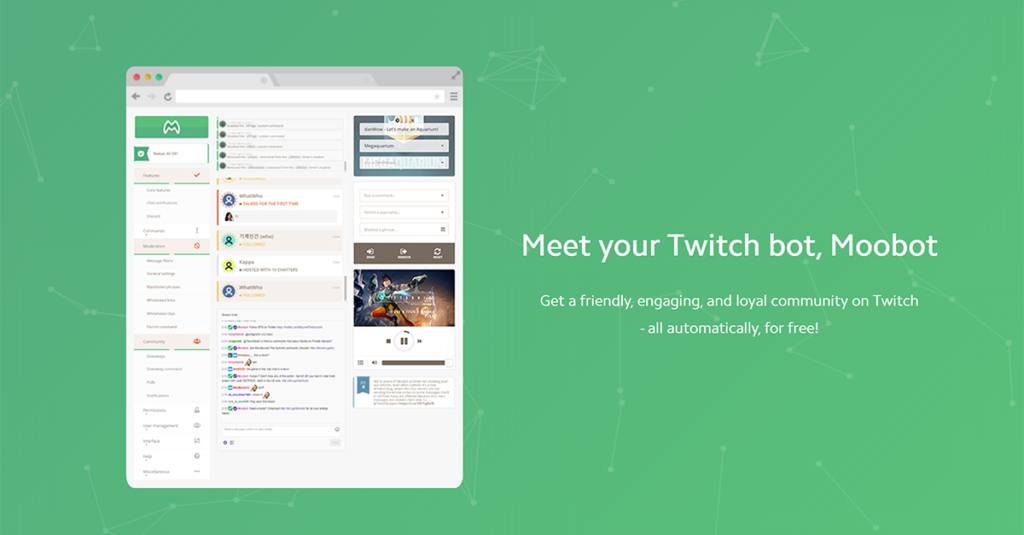
Deepbot
Deepbot is a popular chatbot choice for Twitch streamers. It offers user-friendly features to enhance your streaming experience, engaging viewers with interactive elements and commands.
Deepbot assists in managing your chat, moderating discussions, and playing music seamlessly. Creating a customized experience tailored towards your audience’s preferences becomes effortless with Deepbot’s wide range of functionalities.
AI technology underpins Deepbot, making it more than just a bot – it becomes an integral part of your suite for elevating viewer engagement. With Deepbot at the helm, you unlock the secrets to enhancing interaction and managing the complexities of running a streamlined Twitch stream.
During my first-hand experience using Deepbot, I found that its intuitive interface allowed me to effortlessly engage with my audience while creating an enjoyable environment for everyone involved.
Wizebot
Wizebot is a versatile chatbot that offers various user-friendly features to enhance your Twitch stream. It provides interactive commands and mini-games, creating an engaging experience for your audience.
Wizebot also enables easy moderation of your chat, helping you manage conversations with ease. With Wizebot, you can elevate your stream engagement through its customizable elements and seamless integration into your Twitch channel.
This AI technology assists in enhancing viewer interaction by providing tailored experiences and simplifying chat management, contributing to the overall enhancement of your streaming activities.
Fossabot
Fossabot is a chatbot designed to assist streamers on platforms like Twitch. It offers various features, including moderation tools and custom commands to interact with your audience more effectively.
Fossabot also provides integrations for services such as YouTube, Discord, and Twitter, enhancing user-friendly interactions and engaging with viewers across different channels.
This bot can help streamline chat management by offering automated responses and customizable settings tailored towards specific needs. With Fossabot, you can elevate your stream with its user-friendly interface while enhancing viewer interaction during your streams.
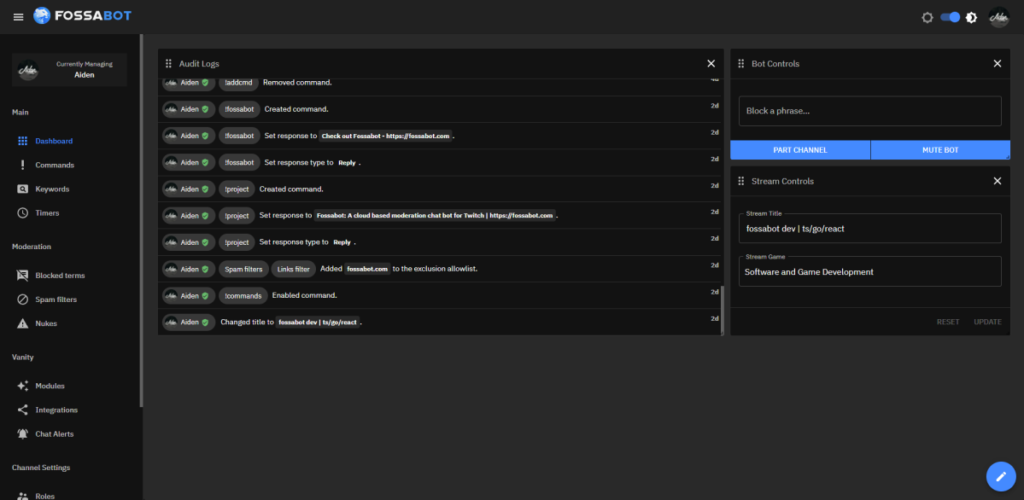
How to Choose the Right Chatbot for Your Twitch Stream
When selecting a chatbot for your Twitch stream, consider your specific needs carefully. Compare features and pricing before making a decision to ensure the best fit for your streaming requirements.
You can compare here two of the best chatbot builders, Chatfuel vs ManyChat that can help build your Chatbots.
Consider your specific needs
When choosing a chatbot for your Twitch stream, consider what features are most important to you. Each chatbot offers different capabilities, so think about what you want to achieve with your stream and how a chatbot can help you do that.
For example, if you prioritize user-friendly interfaces and customizable commands, Nightbot might be the best fit for your needs.
It’s also essential to consider the level of support and community engagement each chatbot provides. StreamElements is known for its active community support and user-friendly setup process.
Considering these specific needs will help you select the best chatbot that aligns with your goals and enhances your streaming experience.
Compare features and pricing
Once you’ve considered your specific needs, comparing features and pricing of the top chatbots for Twitch is the next step. This will help you find the perfect fit for your stream. Here’s a concise overview to guide you through your choices:
| Chatbot | Main Features | Pricing |
|---|---|---|
| Nightbot | Auto-moderation, Custom Commands, Giveaways | Free |
| StreamElements | Cloud-based, Loyalty Programs, Overlays | Free |
| Moobot | Custom Commands, Polls, Giveaways | Free, with premium features |
| Deepbot | Advanced Customization, VIP Features, User Engagement | One-time fee + Optional monthly subscription |
| Wizebot | Notification System, Games, Virtual Currency | Free, with premium features |
| Fossabot | Highly Customizable, Moderation, Commands | Free |
These chatbots bring a variety of features and capabilities to your Twitch stream. Nightbot is highly popular due to its comprehensive features and ease of use. StreamElements and Fossabot offer robust options at no cost, while Moobot, Deepbot, and Wizebot provide unique functionalities that cater to enhancing viewer interaction and engagement. Depending on what you’re looking to achieve, the pricing and features vary, so choosing the right one involves evaluating what each bot offers against what you need for your stream.

Read reviews and test out demos
After comparing features and pricing, it’s crucial to read reviews and test out demos. This step will help you make an informed decision when choosing the right chatbot for your Twitch stream.
By reading reviews from other streamers, you can gain valuable insights into each chatbot’s performance and user-friendliness. Testing out demos allows you to experience the interface and features firsthand before committing to a specific chatbot.
This way, you can ensure that the chatbot aligns with your stream enhancement needs.
By actively engaging in this process, you’ll be equipped to select the best chatbot that suits your requirements and enhances user interaction on your Twitch stream.
Conclusion: Elevate Your Stream with the Best Chatbot for Twitch
Elevate your Twitch stream with the best chatbot and witness enhanced viewer interaction and engagement. Streamline chat management and customize your stream with AI technology, encouraging a more enjoyable streaming experience for both you and your audience.
For further insights into making the most of these amazing tools, delve deeper into our blog!
Enhance viewer interaction and engagement
To enhance viewer interaction and engagement on your Twitch stream, incorporating chatbots such as Nightbot and StreamElements can help you interact with viewers in real time. These chatbots enable fun games, polls, and giveaways, keeping your audience engaged throughout the stream.
By using these AI-powered tools, you can create a lively environment where viewers feel connected and included.
By integrating these best Twitch bots into your stream, you can encourage active participation from your audience while also controlling spam and maintaining a positive chat atmosphere.
This fosters a sense of community among your viewers, making them more likely to stay engaged with your content and return for future streams.

Streamline chat management
To enhance viewer interaction and engagement, you need to streamline chat management. The best Twitch bots can help manage your chat more efficiently, making it easier for you to keep in touch with your audience while moderating discussions.
Streamers often utilize these bots to handle commands, filter out spam, monitor chats, and display useful information for their viewers. These features not only save time but also create a more organized and enjoyable experience for everyone involved.
Chatbots like Nightbot and Moobot are tailored towards seamlessly managing conversation flow during your streams. They assist by automating repetitive tasks like welcoming new viewers and answering frequently asked questions.
These tools ensure that the entire chat environment remains engaging and friendly without requiring constant manual intervention on your part.
Customize your stream with AI technology
Customizing your Twitch stream with AI technology is a great way to make your content more user-friendly and engaging. With AI chatbots like ChatGPT and Copilot, you can enhance viewer interaction by lightening your workload of generating code, images, and more.
These advanced tools are designed to streamline various aspects of running a Twitch stream, making it easier for you as the streamer while delivering an enjoyable experience for your audience.
When incorporating AI technology into your stream, consider leveraging Nightbot, which is the most popular chatbot among Twitch streamers due to its many features and streamlined user interface.
This allows you to tailor your content towards an ever-evolving digital landscape while captivating viewers through tailored interactions. Unlocking the secrets of these innovative technologies will elevate not only your streaming experience but also provide first-hand experience in utilizing cutting-edge solutions for interactive engagement.
FAQs – Top Best Chatbots For Twitch
1. What are the top 6 best chatbots for Twitch to elevate your stream?
The top 6 best chatbots for Twitch are tools that help enhance a user’s streaming experience by providing various features and functionalities.
2. How do these chatbots elevate my Twitch stream?
These chatbots improve your Twitch stream by managing chats, moderating comments, and creating an interactive environment for viewers.
3. Are these top 6 best chatbots for Twitch user-friendly?
Yes, one of the main features of these top-rated chatbots is their user-friendly interface, which makes them easy to use even for beginners on Twitch.
4. Where can I find these Top 6 Best Chatbots For Twitch to Elevate Your Stream?
You can find information about the Top 6 Best Chatbots For Twitch online or directly in the app store where you downloaded your streaming software.
I hope you liked this blog post. If you do, tell what are YOUR favorite chatbots for Twitch and why you like them. Thanks 🙂