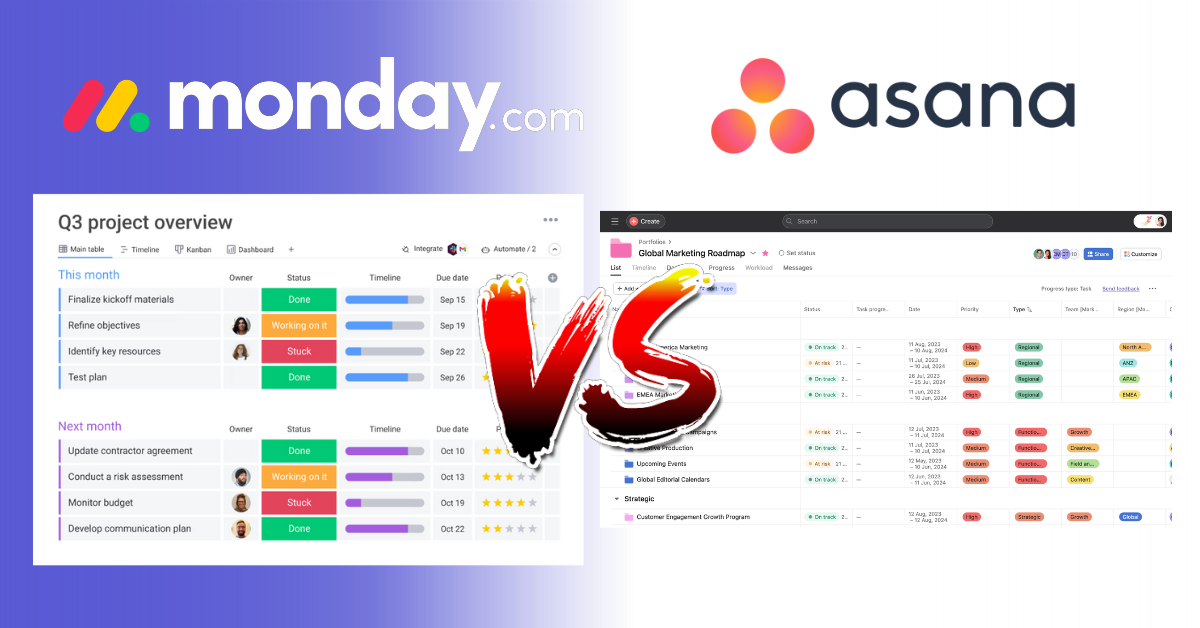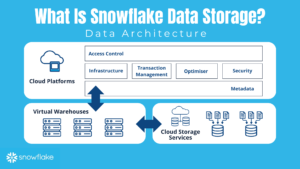Which is better Asana vs Monday?
Choosing the right project management tool can significantly impact your team’s productivity and collaboration.
In this detailed comparison of Asana vs Monday, we’ll explore their strengths, weaknesses, and key features. Whether you’re looking for advanced integrations, user-friendly interfaces, or robust analytics, this guide will help you make an informed decision for Monday vs Asana.
Table of Contents
Key Takeaways
- Asana excels in integrations: Asana offers more integration options, making it easier to connect with various tools and platforms.
- Monday is user-friendly: Monday.com stands out for its intuitive interface and smooth setup process, ideal for beginners.
- Customization is a strength of Monday: Monday.com provides extensive customization options, including over 200 project templates.
- Asana is cost-effective in the long run: Asana generally offers more complete pricing plans, starting at $10.99 per user.
- Learning curve varies: Asana has a steeper learning curve, while Monday is quicker to implement and easier to master.
Introduction
Project management tools like Asana and Monday have become essential for teams aiming to stay organized and efficient. Both platforms offer unique features tailored to various business needs, making the choice between them somewhat challenging. Asana is known for its flexible project structures and integrations, while Monday shines with its user-friendly interface and customization options.
In this article, we’ll compare Asana vs Monday across multiple criteria, such as task management, collaboration, integrations, pricing, and more. By the end, you’ll have a clear understanding of which tool is better suited for your specific needs.
User Interface
Asana User Interface
Asana’s interface is designed to cater to various project styles, offering list, board, and calendar views. It’s visually appealing and provides a clean layout that allows you to focus on your tasks without feeling overwhelmed. However, some people find the interface slightly less intuitive compared to Monday.
The learning curve can be steeper, especially for those new to project management tools. Once you get the hang of it, though, Asana’s interface offers flexibility that supports complex project workflows.
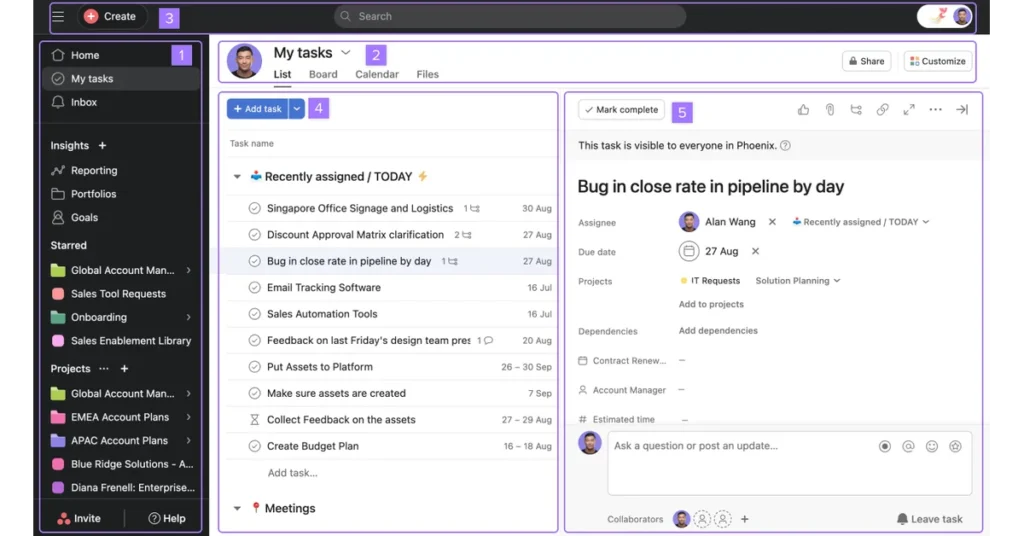
Monday User Interface
Monday.com excels in user experience, with a highly intuitive interface that’s easy to navigate.
The platform uses colorful boards and visual elements to make task management more engaging. It’s designed to be user-friendly right from the start, which makes it an excellent choice for teams that need to get up and running quickly.
The drag-and-drop functionality and customizable widgets further enhance the user experience, making Monday a joy to use, even for those who aren’t tech-savvy.
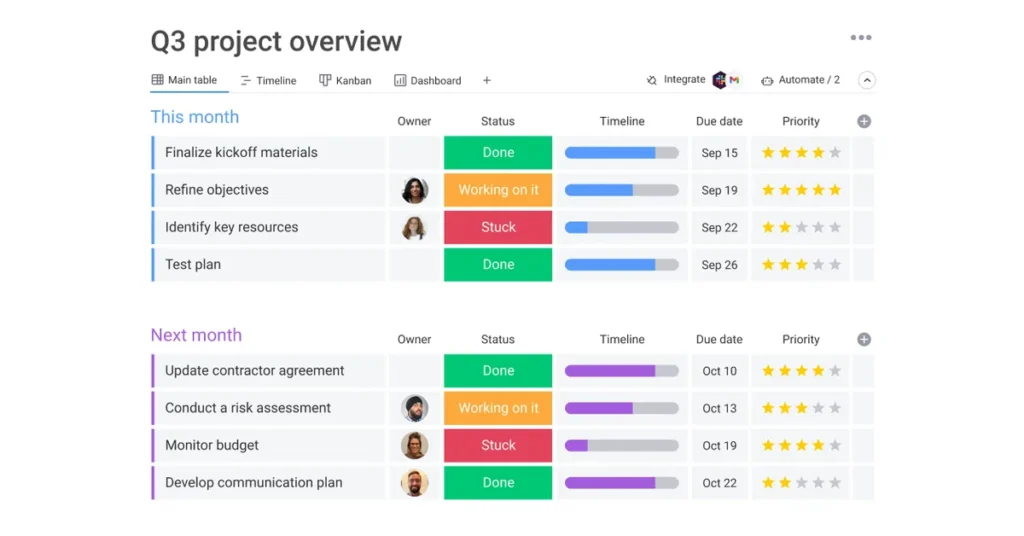
Project Management Features
Asana’s Project Management Capabilities
Asana is packed with features that support detailed and customizable project management. You can create complex workflows with tasks, subtasks, dependencies, and milestones. The platform also offers advanced project structures, allowing you to manage both simple and intricate projects efficiently.
Asana’s timeline view is particularly useful for visualizing project progress, while the goal-tracking feature helps align individual, team, and company-wide objectives.
Monday’s Project Management Capabilities
Monday.com also offers strong project management features, although it’s more geared towards task management rather than complex project workflows.
You can easily set up tasks, assign team members, and track progress using various views like Kanban, Gantt charts, and timelines. While Monday may not support the same level of complexity as Asana, its simplicity makes it ideal for straightforward project management needs.
Task Organization
Asana’s Task Management
Asana allows for a high degree of task organization, with features like tasks, subtasks, and custom fields. You can assign tasks to multiple team members, set due dates, and add attachments. The platform’s ability to handle unlimited tasks and projects makes it suitable for businesses with extensive project portfolios. However, the steep learning curve might slow down your initial setup, especially if you’re not familiar with advanced project management concepts.
Monday’s Task Management
Monday.com shines in task management with its user-friendly interface and customizable task views. You can easily organize tasks using boards, timelines, and calendars. The platform also offers pre-built modules for different industries, which can save you time when setting up projects. While Monday might lack some of the advanced task management features that Asana offers, its simplicity and ease of use make it a strong contender.
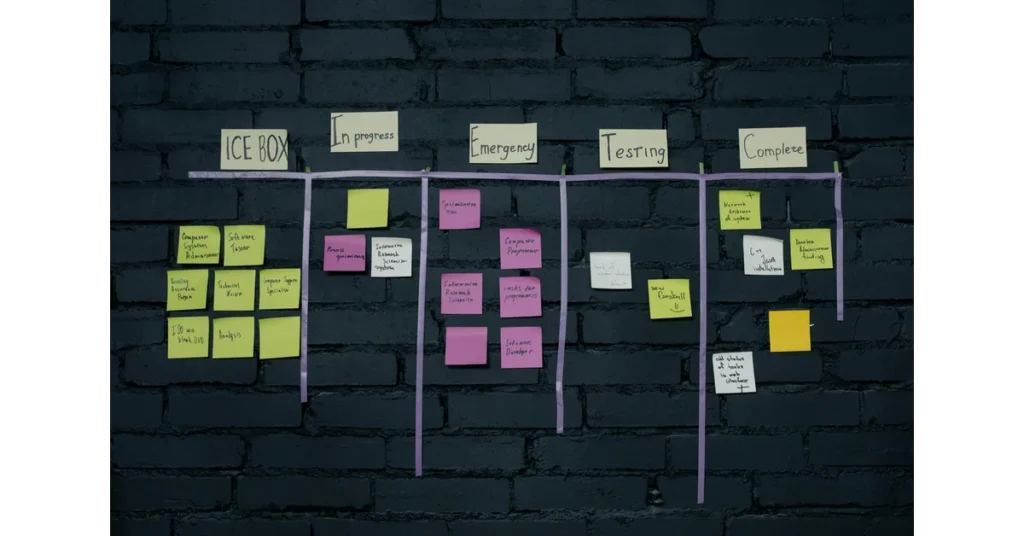
Team Collaboration Tools
Asana’s Collaboration Features
Asana is designed with collaboration in mind, offering features like task comments, project conversations, and file sharing. You can @mention team members to bring them into discussions, and the platform’s integration with communication tools like Slack and Microsoft Teams enhances collaboration further. Asana also supports real-time updates, ensuring everyone stays on the same page. However, some users find that the collaborative features can be overwhelming if not managed properly.
Monday’s Collaboration Features
Monday.com also offers solid collaboration tools, including task comments, file attachments, and real-time updates. One of the standout features is the ability to create customizable boards that team members can interact with, making collaboration more dynamic. Monday’s simplicity in collaboration tools makes it easier for teams to stay connected without getting bogged down by too many features. Additionally, Monday provides 24/7 live support, which can be a lifesaver in urgent situations.
Integrations with Other Software
Asana’s Integration Options
Asana takes the lead in integrations, offering a wide range of options that include popular tools like Google Drive, Slack, Zoom, and more. This extensive list of integrations makes it easy to connect Asana with your existing software stack, enhancing its functionality. The platform also supports API integrations, allowing for more customized solutions. If your team relies on various tools, Asana’s integration capabilities will be a significant advantage.
It is also very important to know how to organize your Google Drive.
Monday’s Integration Options
Monday.com offers integrations with popular tools like Google Workspace, Slack, and Zoom, but the options are not as extensive as Asana’s. While Monday does provide API access for custom integrations (for Zapier or IFTTT), it may not be as flexible for teams that need to connect with a wide range of tools. However, the platform’s pre-built integrations are easy to set up and work seamlessly, making it a good option for teams with simpler integration needs.
For more about integrations between applications, check our guide on What is Zapier.
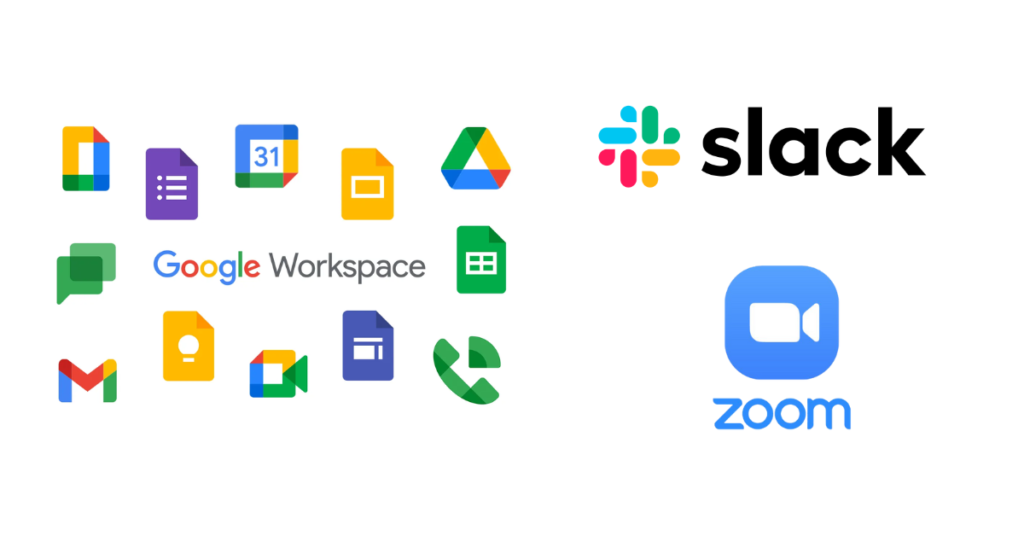
Reporting and Analytics
Asana’s Reporting Capabilities
Asana offers a functional analytics dashboard that provides insights into project progress, team performance, and workload distribution. The platform’s reporting features are basic but effective, allowing you to generate reports on various project metrics. However, Asana’s data visualization options are somewhat limited compared to other tools, which might be a drawback if you’re looking for in-depth analytics.
Monday’s Reporting Capabilities
Monday.com stands out with its customizable dashboards that offer a wide range of widgets for data visualization. You can track project metrics, team performance, and deadlines using these widgets, making it easy to stay on top of your projects. Monday’s reporting features are more visually appealing and customizable than Asana’s, which makes it a better option if data visualization is a priority for your team.
Mobile App Functionality
Asana’s Mobile App
Asana’s mobile app is well-designed, offering almost all the features available on the desktop version. You can manage tasks, track progress, and communicate with team members on the go. However, some users report that the app can be slow to load and lacks the same level of intuitiveness as the desktop version. Despite these minor issues, Asana’s mobile app is a reliable tool for managing projects on the move.
Monday’s Mobile App
Monday.com also offers a robust mobile app that mirrors its desktop functionality. The app is intuitive and easy to use, making it simple to manage tasks, track progress, and collaborate with team members from anywhere. Users generally find Monday’s mobile app to be faster and more responsive than Asana’s, which makes it a better choice if mobile functionality is a priority for your team.

Pricing Structure
Asana’s Pricing
Asana offers several pricing tiers, starting with a free plan that includes basic features. The paid plans start at $10.99 per user per month, offering more advanced features like timeline views, custom fields, and integrations. Asana’s pricing is generally more expensive than Monday.com, but it has more features than Monday’s basic plan. However, the free plan has limited functionality, which might not be sufficient for larger teams.
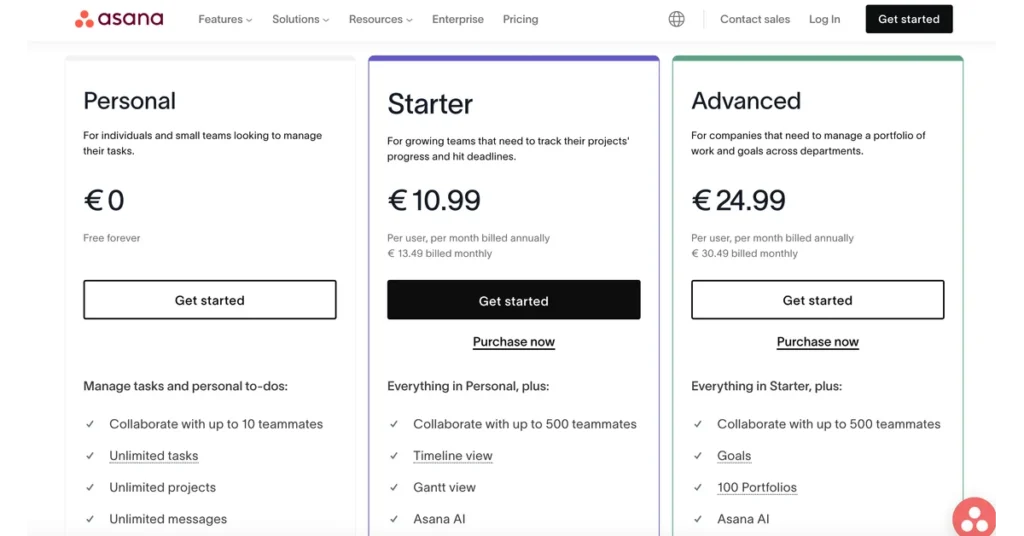
Monday’s Pricing
Monday.com also offers multiple pricing plans, but they tend to be more expensive than Asana’s. The basic plan starts at $9 per user per month, but to access more advanced features, you’ll need to opt for the higher-tier plans, which can add up quickly.
While Asana’s pricing is on the higher side, the platform offers excellent value for money with its customization options and user-friendly interface. However, if you’re on a tight budget, Monday might be the better choice.
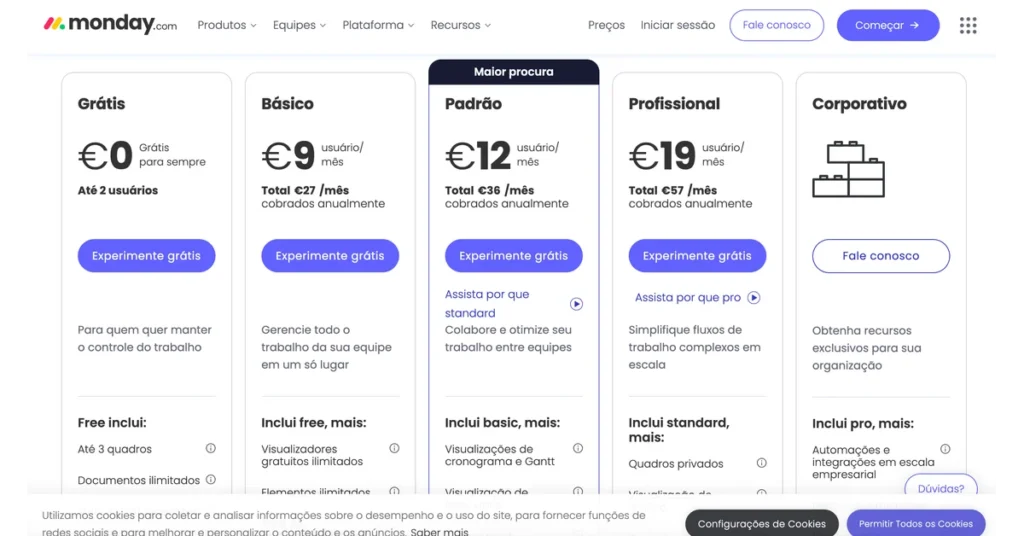
Customization Options
Asana’s Customization Features
Asana offers customization options like custom fields, task templates, and project templates. You can tailor the platform to suit your specific project needs, making it a flexible tool for various industries. However, Asana’s customization options are more geared towards project management rather than task management, which might limit its appeal to teams that require extensive task-level customization.
Monday’s Customization Features
Monday.com is very good in customization, offering a wide range of options that allow you to tailor the platform to your specific needs. You can create custom boards, dashboards, and workflows, making it easy to adapt Monday to various project types. The platform also offers over 200 project templates, which can save you time when setting up new projects. If customization is a priority for your team, Monday.com is the better choice.
Learning Curve and Ease of Use
Asana’s Learning Curve
Asana has a steeper learning curve compared to Monday.com, mainly due to its advanced project management features. While the platform is user-friendly, it can be overwhelming for beginners, especially during the initial setup phase. However, once you’ve mastered the basics, Asana becomes a powerful tool for managing complex projects. The platform also offers extensive documentation and tutorials, which can help ease the learning process.
Monday’s Learning Curve
Monday.com is known for its ease of use, with a smooth onboarding process and intuitive interface. The platform is designed to be user-friendly right from the start, making it ideal for teams that need to get up and running quickly. While Monday may not offer the same level of complexity as Asana, its simplicity makes it easier to master. The platform also provides 24/7 live support, which can be a valuable resource during the learning phase.

Time Tracking Capabilities
Asana’s Time Tracking
Asana does not offer built-in time tracking features, which can be a drawback for teams that need to track time spent on tasks and projects. However, the platform integrates with third-party time tracking tools like Harvest and Toggl, allowing you to add time tracking functionality to your projects. While this workaround can be effective, it adds another layer of complexity to the platform.
Monday’s Time Tracking
Monday.com offers built-in time tracking features, making it easy to track the time spent on tasks and projects without relying on third-party tools. This feature is particularly useful for teams that need to monitor productivity and manage billable hours. Monday’s time tracking is simple to use and integrates seamlessly with the platform’s other features, making it a more convenient option than Asana for time tracking.
Document Management
Asana’s Document Management
Asana offers basic document management features, allowing you to attach files to tasks and projects. The platform integrates with popular cloud storage services like Google Drive, Dropbox, and OneDrive, making it easy to manage documents within your projects. However, Asana’s document management features are somewhat limited compared to other tools, which might be a drawback if you need advanced document management capabilities.
Monday’s Document Management
Monday.com also offers basic document management features, allowing you to attach files to tasks and projects. The platform’s integration with cloud storage services like Google Drive and Dropbox makes it easy to manage documents within your projects. However, like Asana, Monday’s document management features are relatively basic, which might not be sufficient for teams that require advanced document management capabilities.
For more about Dropbox and how it stacks up with its competitors, check Dropbox vs Sync.com or Dropbox Vs TeraBox.
Workflow Automation
Asana’s Workflow Automation
Asana offers workflow automation features that allow you to automate repetitive tasks and streamline your workflows. The platform’s “Rules” feature lets you create custom automation rules based on triggers, actions, and conditions. This can save you time and reduce the risk of human error. However, Asana’s automation features are not as extensive as those offered by dedicated automation tools, which might be a limitation for some teams.
Monday’s Workflow Automation
Monday.com also offers workflow automation features, allowing you to automate repetitive tasks and streamline your workflows. The platform’s automation features are easy to set up and use, making it simple to create custom workflows based on triggers and actions. Monday’s automation capabilities are more user-friendly than Asana’s, which makes it a better option for teams that need straightforward automation solutions.

Customer Support
Asana’s Customer Support
Asana offers customer support through email and an extensive knowledge base. While the platform provides helpful resources, it does not offer live chat or phone support, which can be a drawback if you need immediate assistance. Asana’s support is generally responsive, but the lack of real-time support options might be a limitation for some teams.
Monday’s Customer Support
Monday.com offers 24/7 live support, including live chat and phone support. This makes it easier to get immediate assistance when needed, which can be a significant advantage if you’re facing urgent issues. The platform also provides a comprehensive knowledge base and community forums, making it easy to find answers to common questions. Overall, Monday’s customer support is more robust and accessible than Asana’s.
Security Features
Asana’s Security
Asana takes security seriously, offering features like two-factor authentication, data encryption, and compliance with industry standards like GDPR. The platform also provides advanced security features for enterprise customers, such as single sign-on (SSO) and custom access controls. Asana’s security features are solid, making it a reliable option for teams that need to protect sensitive data.
Monday’s Security
Monday.com also offers strong security features, including two-factor authentication, data encryption, and compliance with industry standards like GDPR. The platform provides additional security features for enterprise customers, such as SSO and audit logs. Monday’s security features are comparable to Asana’s, making it a safe choice for teams that need to safeguard their data.
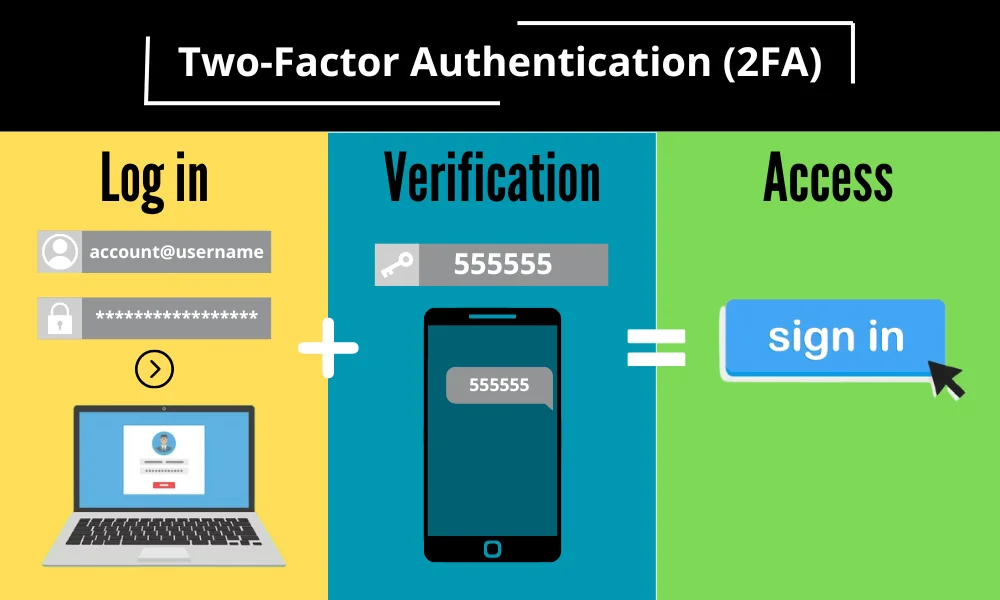
Conclusion
In conclusion, both Monday vs Asana offer powerful project management tools, each with its own set of strengths and weaknesses.
In my opinion, Asana is best suited for larger teams that need advanced project management features, extensive integrations, and cost-effective pricing. However, it comes with a steeper learning curve and longer setup time.
On the other hand, Monday.com excels in user-friendliness, customization options, and real-time support, making it ideal for teams that prioritize ease of use and quick implementation. While it may be more expensive than Asana, the value it offers in terms of customization and support justifies the cost.
Ultimately, the choice between Asana vs Monday comes down to your specific needs. If you require advanced project management features and integrations, Asana is the better choice. However, if ease of use, customization, and support are your top priorities, Monday.com is the way to go.
FAQs – Which is better Asana vs Monday?
1. Which is better for small businesses, Asana vs Monday?
For small businesses, Monday.com is generally a better choice due to its ease of use and quick setup process. However, if your small business requires more advanced project management features, Asana might be more suitable.
2. Can I use Asana or Monday for free?
Both Asana and Monday offer free plans, but they come with limitations. Asana’s free plan includes basic features, while Monday’s free plan is limited to two users and a small number of boards.
3. How does the pricing compare between Asana and Monday?
Asana is generally more affordable, with plans starting at $10.99 per user per month. Monday.com is slightly more expensive, with plans starting at $8 per user per month but with limited features at that tier.
4. Is Asana or Monday better for remote teams?
Both platforms are excellent for remote teams, but Monday.com may have the edge due to its user-friendly interface and 24/7 support, which can be helpful for remote teams working in different time zones.
5. Which platform offers better customer support, Asana or Monday?
Monday.com offers better customer support, with 24/7 live chat and phone support. Asana provides email support and a knowledge base but lacks real-time support options.
6. Can I track time in Asana or Monday?
Asana does not have built-in time tracking, but it integrates with third-party tools. Monday.com, on the other hand, offers built-in time tracking features, making it more convenient for teams that need to track time.