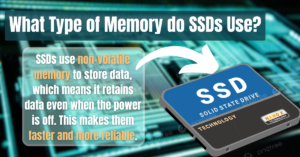What is Zapier?
Zapier is an automation tool that allows you to connect different apps and services, enabling them to work together seamlessly without manual intervention.
If you’ve ever wished that your apps could communicate and share data automatically, Zapier is the tool that makes that possible.
By creating workflows called “Zaps,” you can automate repetitive tasks, saving time and reducing errors. Whether you’re a solo entrepreneur, part of a small team, or working in a large organization, Zapier helps you streamline your workflows by integrating various applications to transfer data safely.
You can also check our comparison guide on IFTTT Vs Zapier.
Table of Contents
Key Takeaways – What is Zapier?
- Zapier is an automation tool that connects different apps and services, allowing you to automate tasks without coding.
- Zaps are the core feature of Zapier, enabling you to create workflows that trigger actions across multiple apps.
- Zapier supports over 3,000 apps, making it versatile and useful for almost any task or industry.
- You can save time and reduce errors by using Zapier to handle repetitive tasks and streamline your workflows.
- Zapier offers both free and paid plans, with different levels of functionality depending on your needs.
Introduction
What is Zapier?
Imagine a world where your favorite apps talk to each other, handling tedious tasks while you focus on the more important stuff. That’s what Zapier brings to the table.
At its core, Zapier is a connector, allowing different web services to interact and share data based on your predefined rules. You don’t need to know how to code, and you certainly don’t need to hire an expensive developer. Just a few clicks, and you can set up automations that save you hours every week.
Zapier has become a go-to tool for many professionals who want to eliminate manual tasks. With over 3,000 apps supported, including popular ones like Google Sheets, Slack, and Trello, Zapier lets you create automated workflows in minutes. The best part? You can do it all without any coding knowledge. From sending email notifications to updating spreadsheets, Zapier has simplified how we work in the digital age.
How Does Zapier Work?
Zapier operates on a simple yet powerful principle: it connects apps and automates tasks using “Zaps.” A Zap is essentially a workflow that consists of a trigger and one or more actions.
What Are Triggers?
In Zapier, a trigger is an event that starts a Zap. For example, a new email in your Gmail account can serve as a trigger. When this event occurs, Zapier knows it’s time to execute the associated actions. Triggers are the starting points that make your Zaps run automatically, without any manual input.
What Are Actions?
Once a Zap is triggered, actions are the tasks that Zapier performs as a result. For instance, if your trigger is a new email, your action could be saving the email’s attachment to Google Drive. You can set up multiple actions within a single Zap, creating a chain of automated tasks that simplify your workflow.
Check next: 11 Tips on How To Organize Google Drive for Business Success and Efficiency
Example of a Zap in Action
Let’s say you receive form submissions from your website. You can create a Zap that automatically sends the form data to a Google Sheet, sends you an email notification, and adds the contact to your CRM. This entire process happens in the background, freeing you from manually handling each step.
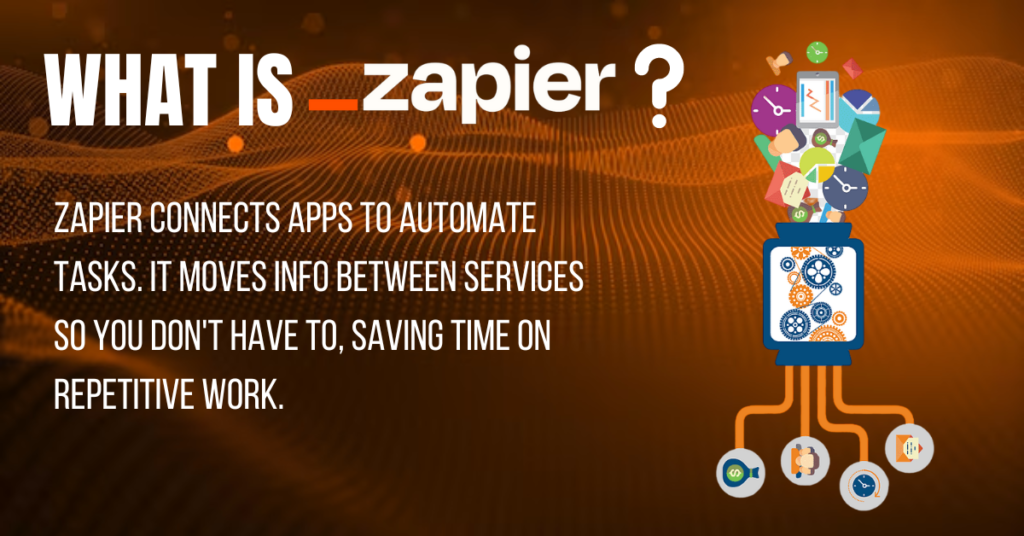
Setting Up Your First Zap
Creating your first Zap might seem daunting, but Zapier’s intuitive interface makes it simple. Here’s a step-by-step guide to getting started.
Step 1: Choose a Trigger App
The first step in creating a Zap is selecting the app that will trigger the workflow. For example, if you want to trigger an action every time you receive a new email, you would select Gmail as your trigger app.
Step 2: Set Up the Trigger
Once you’ve chosen your trigger app, you’ll need to specify the exact event that will start your Zap. For instance, in the Gmail example, the trigger event could be receiving an email with a specific subject line or from a particular sender.
Step 3: Choose an Action App
Next, you’ll select the app where the action will occur. If you want to save email attachments to Google Drive, you would choose Google Drive as your action app.
Step 4: Configure the Action
After selecting the action app, you’ll set up the specifics of the action. For example, you might specify the folder in Google Drive where the email attachments should be saved.
Step 5: Test and Activate Your Zap
Before you go live, Zapier allows you to test your Zap to ensure everything is working correctly. Once you’re satisfied, you can activate the Zap, and it will run automatically whenever the trigger event occurs.
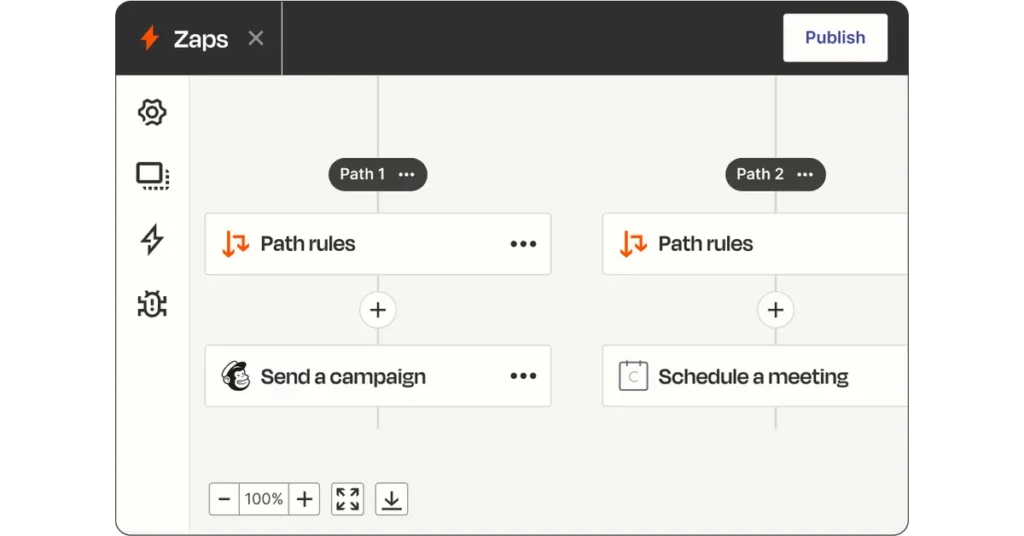
Popular Use Cases for Zapier
Zapier’s versatility makes it useful in countless scenarios, whether you’re managing a small project or automating tasks for a large team. Below are some popular use cases that highlight how powerful Zapier can be.
Social Media Automation
If you’re tired of manually posting updates across multiple social media platforms, Zapier can help. You can create Zaps that automatically share your blog posts on Twitter, Facebook, and LinkedIn as soon as they’re published.
Lead Generation and CRM Management
For businesses, capturing leads and managing customer relationships is vital. Zapier can automate lead generation by sending form submissions directly to your CRM, adding new contacts, and even sending follow-up emails without lifting a finger.
E-commerce and Order Management
Running an online store can be overwhelming, especially when handling orders, inventory, and customer support. Zapier can automate order processing by connecting your e-commerce platform with your inventory management system, email marketing tool, and more.
Project Management
Keeping track of tasks and deadlines can be challenging, but Zapier can simplify project management. You can create Zaps that automatically assign tasks in tools like Asana or Trello whenever new projects or milestones are added.

Benefits of Using Zapier
Zapier offers numerous benefits that make it an essential tool for businesses and individuals alike.
Saves Time
One of the biggest advantages of using Zapier is the time you’ll save. By automating repetitive tasks, you free up valuable time to focus on more critical aspects of your work.
Reduces Errors
Manual data entry and repetitive tasks are prone to errors. With Zapier, you can minimize these mistakes by automating processes that would otherwise require human intervention.
Increases Productivity
With less time spent on mundane tasks, your productivity naturally increases. Zapier allows you to work smarter, not harder, by automating workflows and letting your apps handle the grunt work.
Scalable Automation
As your business grows, so do your automation needs. Zapier scales with you, allowing you to create more complex workflows as your requirements evolve. Whether you’re managing a few Zaps or hundreds, Zapier can handle it.

Zapier Pricing Plans
Zapier offers various pricing plans to suit different needs, from free plans for those just starting to more robust options for businesses requiring advanced automation.
Free Plan
The free plan allows you to create up to 100 tasks with basic features. It’s perfect if you’re just dipping your toes into automation and want to try out the platform.
Starter Plan
The Starter plan offers more functionality, allowing you to create up to 2M Zaps and access multi-step Zaps, but the price increases as you use more zaps. This plan is ideal for small businesses and freelancers who need more automation but don’t require the full suite of features. A good thing is that you pay for what you use.
Professional and Team Plans
For larger teams or businesses, Zapier’s Professional and Team plans offer advanced features like unlimited Zaps, premium apps, and priority support. These plans are tailored for those who rely heavily on automation to run their operations smoothly.
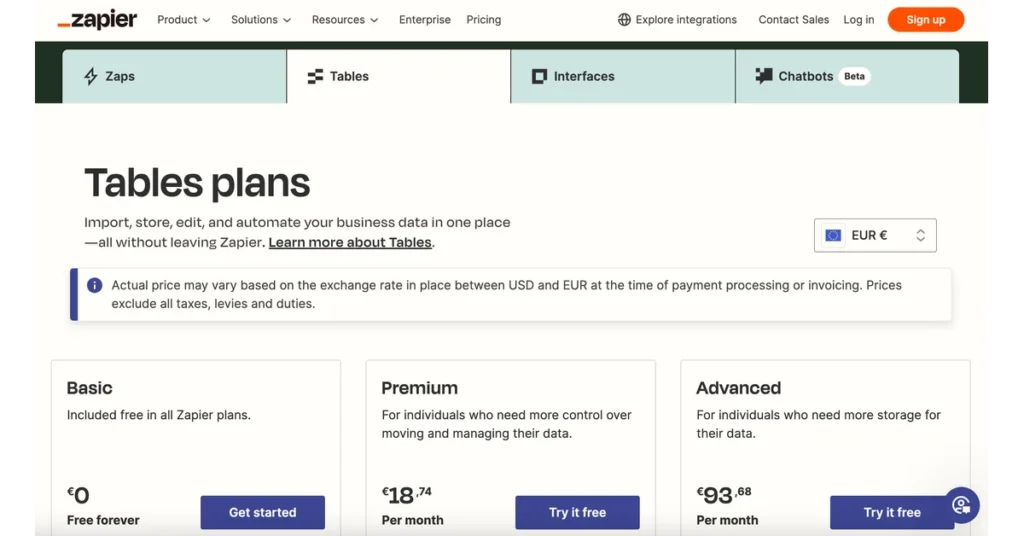
Limitations of Zapier
While Zapier is a powerful tool, it’s not without its limitations.
Dependency on Supported Apps
Zapier’s effectiveness depends on the apps it supports. While it covers over 3,000 apps, you may find that some niche or specialized tools aren’t available, limiting your automation possibilities.
Task Limits
Each Zapier plan comes with task limits, which can be a constraint for heavy users. Once you exceed your task limit, you’ll need to upgrade to a higher plan or purchase additional tasks.
Latency in Task Execution
Zapier processes tasks at intervals, meaning there’s sometimes a delay between when a trigger event occurs and when the action is executed. This latency can be a drawback if you need real-time automation.

Tips for Getting the Most Out of Zapier
To make the most of Zapier, here are some tips and tricks that can enhance your automation experience.
Use Multi-Step Zaps
Don’t limit yourself to just one action per Zap. With multi-step Zaps, you can create complex workflows that automate multiple tasks in sequence. For example, when a new sale is made, you can simultaneously update your CRM, notify your team on Slack, and send a thank-you email to the customer.
Explore Built-In Apps
Zapier offers built-in apps like “Formatter” and “Delay,” which allow you to manipulate data and control the timing of your Zaps. These tools can add layers of complexity to your automation, making your workflows more powerful.
Regularly Review Your Zaps
As your needs change, it’s essential to review and update your Zaps. You may find that some automations are no longer necessary or that new tools have been introduced that could further optimize your workflow.

Conclusion
Zapier is a game-changer for anyone looking to automate repetitive tasks and streamline their workflows. By connecting your favorite apps and services, Zapier empowers you to work more efficiently and focus on what truly matters.
Whether you’re managing social media, handling customer relationships, or processing orders, Zapier has a solution for you. With its user-friendly interface, extensive app support, and scalability, it’s no wonder Zapier has become a must-have tool for businesses and individuals alike.
FAQs – What is Zapier
What is Zapier used for?
Zapier is used to automate tasks between different apps and services by creating workflows called Zaps. These automations can save time and reduce manual effort.
Do I need coding skills to use Zapier?
No, you don’t need any coding skills to use Zapier. Its interface is designed to be user-friendly, allowing you to create Zaps with just a few clicks.
How many apps does Zapier support?
Zapier supports over 3,000 apps, including popular tools like Gmail, Slack, Trello, and Google Sheets.
Is Zapier free?
Zapier offers a free plan that includes basic features and allows you to create up to 100 tasks. For more advanced features and higher task limits, you can choose from various paid plans.
Can Zapier handle complex workflows?
Yes, Zapier can handle complex workflows using multi-step Zaps. You can automate multiple tasks within a single Zap, making it a powerful tool for advanced users.
What are some limitations of Zapier?
Some limitations of Zapier include dependency on supported apps, task limits, and latency in task execution. While it’s a powerful tool, these constraints may affect heavy users or those requiring real-time automation.