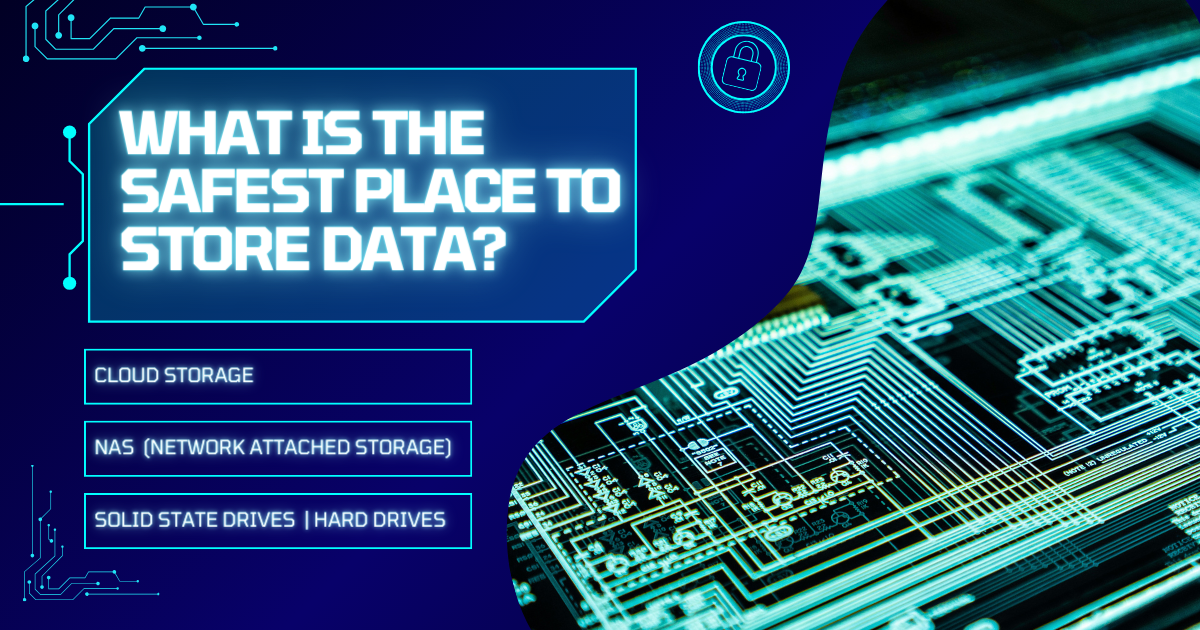What is the Safest Place To Store Data?
You’re tired of worrying about where to keep your files safe. Well, this article will guide you through the safest place to store data and best practices for security and privacy, ensuring your information stays protected.
Get ready for some peace of mind!
Table of Contents
Key Takeaways – Safest places to store data
- Store your data safely using the 3-2-1 rule. Keep three copies on two different devices and one off-site using options like cloud services, external hard drives, or USB flash drives.
- Cloud storage services like Google Drive, Amazon’s AWS, and Dropbox offer easy access from anywhere. They provide strong security through encryption and disaster recovery plans.
- External hard drives and USB flash drives are good for keeping large files. They don’t need the internet to work, making them handy for quick access to your data.
- Using NAS devices helps when sharing data across a network at home or work. They let multiple users access files easily while providing secure storage options.
- Avoid common mistakes in data storage such as relying only on one backup solution, neglecting regular backups, and not updating software to keep your data safe from hackers.
Importance of Data Security
Keeping your data safe is crucial. Imagine losing all your photos, videos, or important documents because you didn’t back them up properly. That’s a situation no one wants to face. That is why knowing what is the Safest Place To Store Data is so important.
The 3-2-1 rule—keeping three copies of data on two different media and one off-site—acts as a safety net against loss, theft, or damage. Secure and reliable solutions for storing data protect these valuables from such nightmares.
Data breaches can happen to anyone, anytime. Your personal information might end up in the wrong hands if it isn’t stored securely. Using services like encrypted cloud storage or physical devices with strong passwords ensures that hackers find it hard to access your stuff.
It doesn’t just keep your digital life safe; it also gives you peace of mind.
Preventing data loss is not just about backing up; it’s about using the right strategies and tools.
Now let’s look into what makes some storage options safer than others.
Criteria to choose the safest place to store data
Safe data storage needs strong security features. This means encryption and two-factor authentication keep your info safe from hackers. Your data should be easy to get to when you need it, but only by you or chosen people.
We recommend you to check our guide on the best cloud storage safety practices.
Look for options like safe cloud storage services, external hard drives, and network-attached storage systems that offer these protections.
It also has to be cost-efficient. You don’t want to spend too much money keeping your files safe. Plus, think about how much space you’ll need now and in the future. Some choices let you pay more for extra space later, making them scalable.
To choose the safest place to store data, keep the 3-2-1 rule in mind: Keep three copies of your data on two different devices with one at another location for best protection against loss or theft—like using both a USB flash drive and an online service like Google Drive or iCloud for backups.
Security Features
Cloud storage shields your data from natural disasters and ransomware attacks. It keeps your information safe with top-notch security steps, like updates and upgrades. These features ensure that cloud services are reliable and always there for you, which is very useful when we are talking about the Safest Places To Store Data.
Plus, they fit well with the laws of cities, offering both public and private clouds.
For example, secure server storage in the cloud uses encryption to protect your files. This means only you can see them. Cloud providers like Dropbox and OneDrive also have ways to get your files back if something goes wrong, like a disaster recovery plan.
They watch over their systems all day to stop any threats to your data.
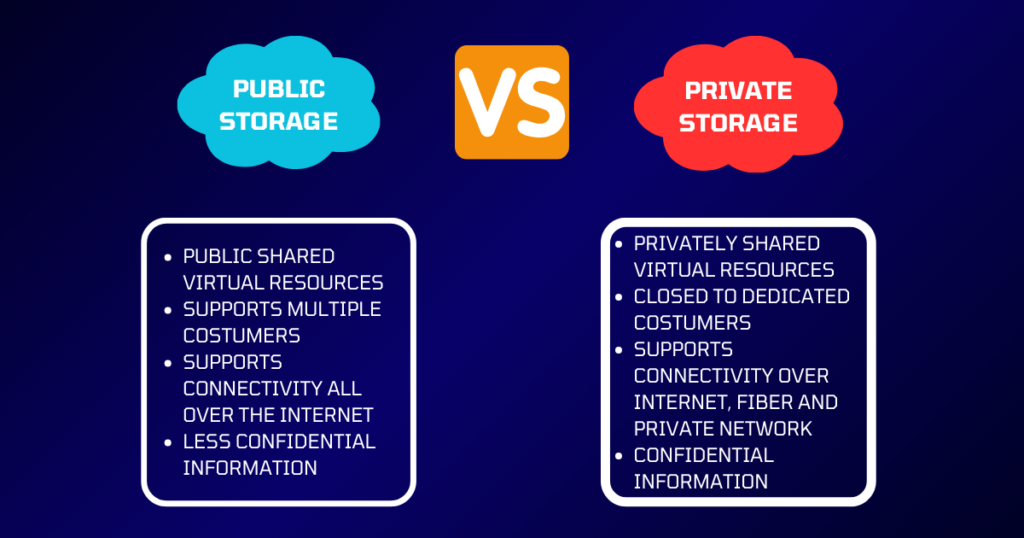
Accessibility
After ensuring your data is secure, the next step is to make it easy for you to reach. You want safe online storage. Cloud services let you get to your files from any device with internet.
This means laptops, smartphones, and tablets all work. Imagine having nearly a terabyte of space on your phone; that’s lots of photos and videos easily stored right in your pocket.
Services like Google Workspace and Microsoft 365 also keep your documents safe in the cloud. You can edit them on computers at home or school without trouble. Plus, using apps on phones makes sharing big projects simple with classmates or family across town—or even around the world.
It’s all about making sure you can find what you need when you need it—without headaches.
Cost Efficiency
Saving money matters. Google Drive gives you more free space than others. Need more? It’s cheap to get extra GB’s. iDrive also offers a good deal – low cost per GB for online storage and keeping your files in sync.
Use less cash, store more data.
Choosing where to keep your data doesn’t have to drain your wallet. Look at how much space you get for free first. Then check the price for more room if you need it. Both Google Drive and IDrive make sure saving data won’t break the bank.
Scalability
Cloud storage grows with your needs. You pay for what you use. It’s quick to set up, and you can get to your data from anywhere, anytime.
You don’t have to worry about running out of space or spending too much money on extra space you might not need.
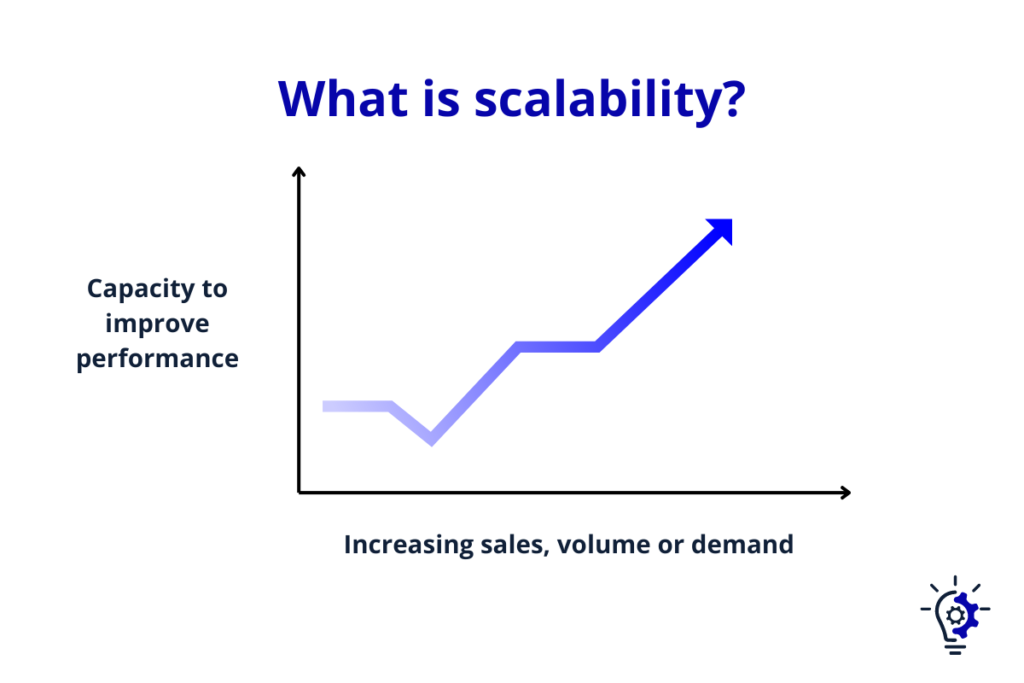
Top Secure Data Storage Solutions
Secure and reliable data storage solutions are essential to choose the safest place to store data. Google Drive, Amazon’s AWS, Apple’s iCloud, Microsoft’s OneDrive, and Dropbox offer safe cloud storage. These platforms back up your data online.
Sixty percent of corporate data now sits in the cloud. This makes these services popular for businesses. And why finding the Safest Place To Store Data so important.
For personal use or extra security, consider external hard drives and SSDs. They provide large amounts of space for your files. SSDs work faster and last longer than HDDs. USB flash drives are great for carrying files with you.
Network Attached Storage (NAS) devices connect to your home network, letting multiple users access data from anywhere in the house. For keeping a physical copy, CD-ROMs work well too.
Always pick a solution that matches what you need—whether it’s lots of space or easy sharing over the internet include assessing the security measures that each option offers.
Cloud Storage Services
Cloud storage services offer a secure and accessible way to store your data online. They make it easy to back up, share, and access your files from anywhere. These are some of the most popular cloud storage services.:
- Google Drive stands out by backing up Android and Windows gadgets automatically. It works well with many apps and gives you more free space than others. If you need more, buying extra space won’t cost much.
- Amazon’s AWS provides automated backup plans that centralize your data. You pay based on the average GB you use each month, making it cost-efficient for businesses.
- Apple’s iCloud is perfect for iPhone and Mac users, offering seamless automatic backups. Still, it’s not the best choice if you use Android or Windows devices.
- Microsoft’s OneDrive integrates perfectly with Microsoft 365 applications, syncing your data across devices without hassle.
- Dropbox has been around for a long time and is known for its reliability. It syncs easily with different apps, ensuring your files are always updated no matter where you access them from.
- pCloud is good because it offers secure, user-friendly cloud storage with client-side encryption and generous storage plans.

Each of these cloud storage options comes with unique features catering to different needs – from personal use to large enterprise solutions. Comparing their security measures, accessibility, cost efficiency, and how well they scale with your growing data needs will help determine the best choice for you. USB Flash Drives are an alternative option worth considering for portable storage needs…
External Hard Drives
External hard drives are a must for keeping big files safe and sound. They serve as an excellent backup for all your important stuff. These are some of the benefits for using External Hard Drives, in my opinion.
External hard drives are perfect for large backups, offering tons of storage and control over your data without needing an internet connection.
They are more reliable than HDDs, cost-effective compared to SSDs, and easy to use—just plug in and transfer files. Ideal for large files like photos, videos, and work documents, they are portable and compatible with both macOS and Windows PCs. External hard drives provide physical security, and choosing encrypted drives adds protection against unauthorized access. Regular health checks, often facilitated by built-in software, help prevent data loss due to device failure.
By choosing an external hard drive as part of your backup strategy, you ensure your digital life is safe and sound without breaking the bank or getting tangled in complex setups.
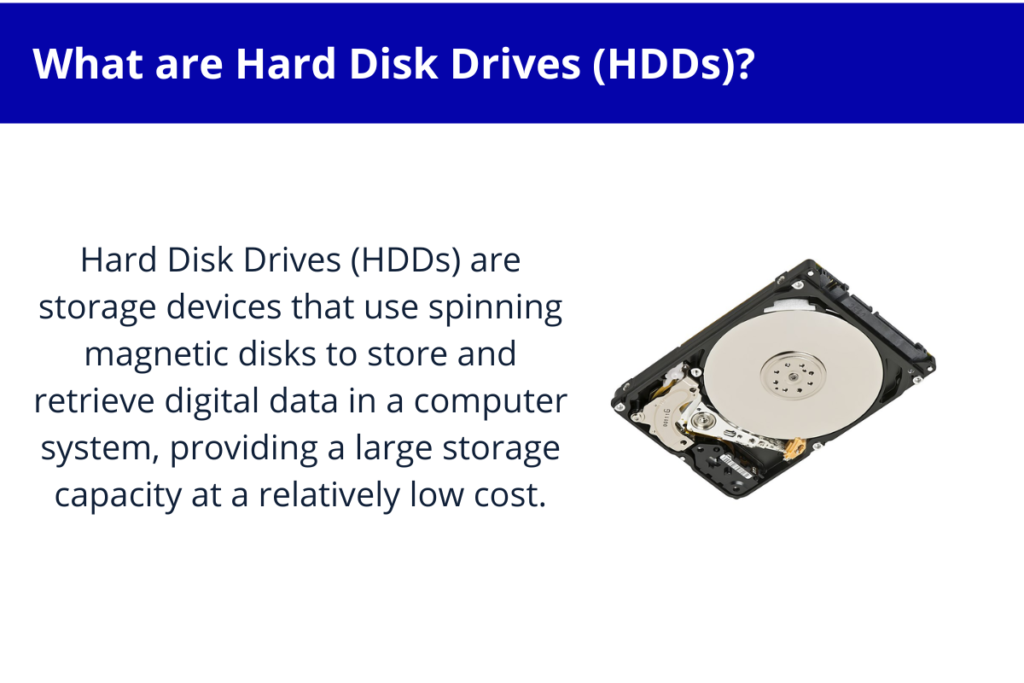
USB Flash Drives
USB flash drives stand out as a secure option for storing your important data. They offer a mix of reliability and security that’s hard to beat for personal data storage safety.
These are some of the benefits of using USB Flash Drives, in my experience.
USB flash drives are handy devices you can carry anywhere, making them ideal for transferring files from one computer to another.
They come with built-in security features, like encryption, to keep your valuable information safe from unauthorized access. These drives range in capacity from a few gigabytes to several terabytes, giving you flexibility in how much data you can store.
You can use them for physical backups, which is crucial for ensuring that you have copies of your most important files in case of digital failure or loss.
Compared to other storage options, USB flash drives are cost-effective, offering a balance between price and performance.
They don’t need an internet connection to work, unlike cloud storage services. This means you can access your data anytime and anywhere. USB flash drives work well with both PCs and Macs, making them versatile for different types of users and devices.
Companies like SanDisk and Kingston provide durable USB drives that can withstand physical damage, ensuring the longevity of your stored data.
By choosing a USB flash drive with ample storage capacity and strong encryption, you secure a reliable way to safeguard your digital life against potential threats.
Network Attached Storage (NAS) Devices
Network Attached Storage (NAS) devices let multiple trusted users store and share files over a home network. They’re great for collaboration because of their connection to the Local Area Network (LAN).
NAS systems enhance collaboration by allowing access to shared files from any networked device, and come with built-in security to protect data. They are easily scalable, support redundancy to safeguard against drive failures, and offer solid backup solutions.
Additionally, NAS enables media streaming, integrates seamlessly into smart home setups, and is straightforward to set up. With options for various budgets, from basic home setups to advanced small business solutions, NAS systems are versatile and cost-effective.
With these points in mind, assess your needs closely before deciding if a NAS device is the right choice for securely storing and sharing your data within a networked environment.
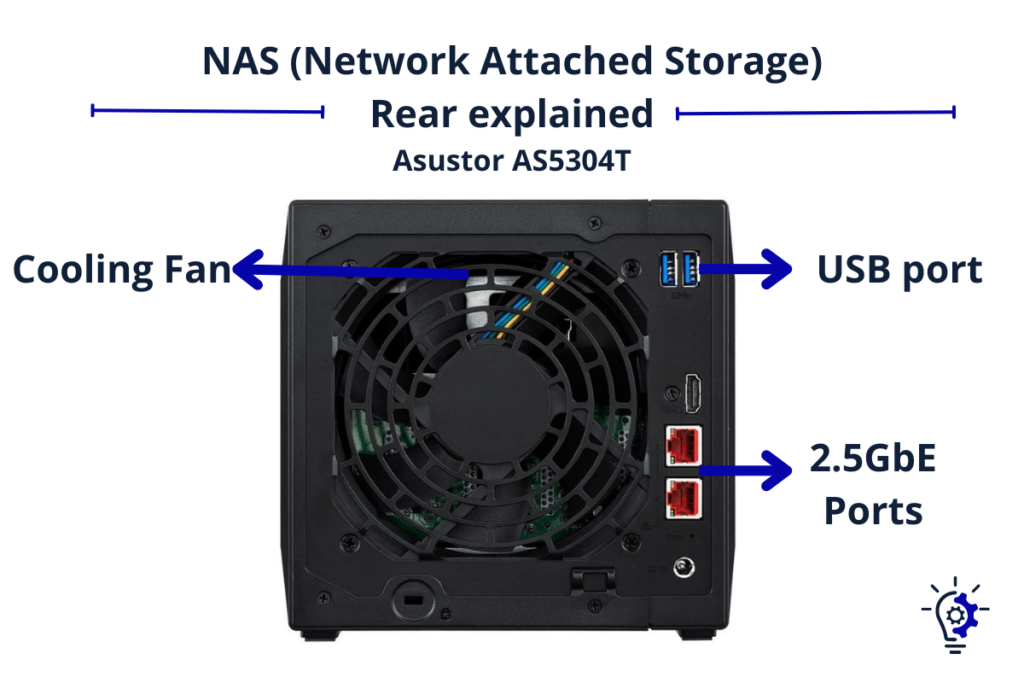
CD-ROMs for Physical Backups
Moving from NAS devices, let’s explore CD-ROMs for physical backups.
These disks safeguard your data from online threats and device failures.
CD-ROMs are a secure, cost-effective option for storing important files, protecting them from hackers and technical failures. They have a long lifespan, do not require internet access, and are easy to store and transport. CD-ROMs are ideal for backing up large data volumes and can be encrypted for additional security.
Choose CD-ROMs for a reliable way to keep your data both safe and easily reachable without depending on internet services or risking online threats.
Choosing the Right Data Storage Solution
To find the best place to keep your files safe, first decide what you need. Look at how much space your data takes up and if it will grow. Some solutions like hard disk drives (HDDs) and solid-state drives (SSDs) are great for quick access on your computer.
Cloud storage gives you space online to save your data securely, letting you get to it from any device with internet.
Next, compare the safety features of each option. For example, cloud services often have encrypted data storage to protect your information better. Also, think about how many people need to use this storage and from where they’ll access it.
Network Attached Storage (NAS) is perfect for several users in different places; it connects over a home network or the internet, so everyone can reach their files without being in the same spot.
Look into backup services too because keeping copies of your important stuff is key—follow the 3-2-1 rule: three total copies of your data with two available locally but on different devices and one off-site like on a cloud service provider’s servers or an external hard drive kept elsewhere for safety against disasters at home.
Lastly, think about cost versus size needs over time, as some methods may seem cheap now but can grow expensive as you need more room for new files or backups following good cybersecurity practices such as regular updates and using strong passwords to guard against unauthorized access.
Assessing Your Needs
First, understand the 3-2-1 rule to know the safest place to store data. You need three different copies of your data on two types of media, with one off-site for backup. This ensures you always have access to your data, even if something goes wrong.
Think about how much data you have. Big files? Lots of photos? Cloud storage services or external hard drives can help. They offer plenty of room and are easy to use.
Next, consider who needs access to this data. Just you or a team? Options like Network Attached Storage (NAS) allow multiple users to collaborate easily. Also important is how often you’ll update or add new files—some solutions make this simpler than others.
Lastly, mark World Backup Day on your calendar as a reminder to check that your data is safe and sound. More people back up their data now than ever before—it’s a smart move you should follow too.
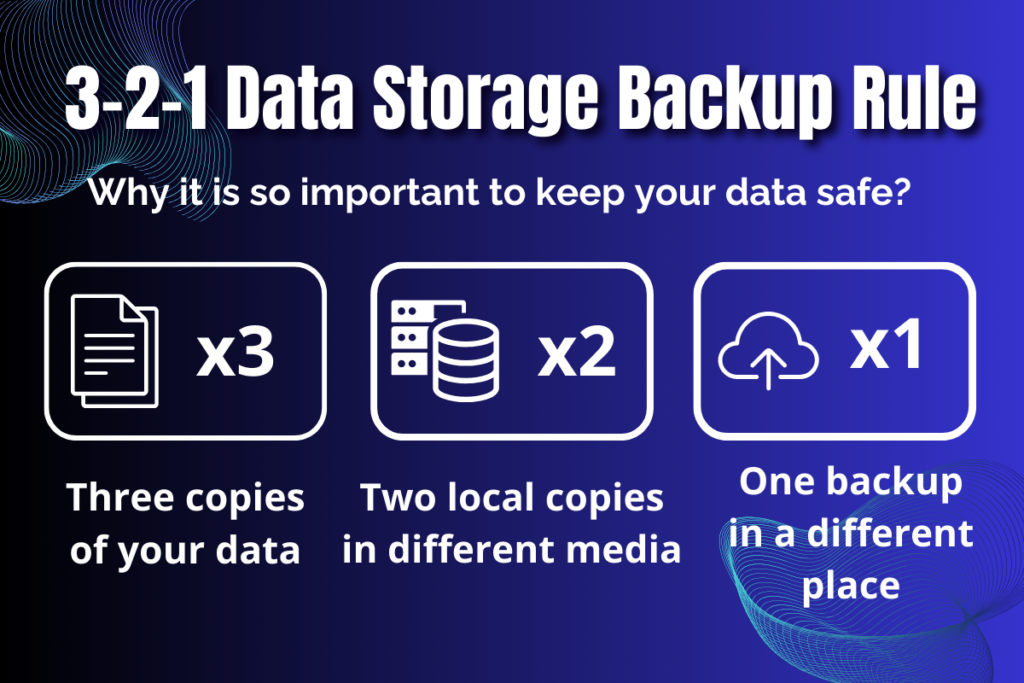
Comparing Options
Let’s compare the Safest Places To Store Data. Think about what matters most to you: Security? Access anytime, anywhere? Cost? How much space you need? Check out this table to see how different storage solutions stack up.
| Storage Option | Security | Accessibility | Cost Efficiency | Scalability |
|---|---|---|---|---|
| Cloud Storage Services | High with encryption | Access anywhere, any device | Monthly fees, varies by plan | Easy to add more storage |
| External Hard Drives | Depends on physical security | Must have the drive with you | One-time cost | Limited by physical size |
| USB Flash Drives | Depends on physical security | Must have the drive with you | One-time cost, affordable | Limited, must buy more |
| Network Attached Storage (NAS) | High, can set user permissions | Network access, multiple users | Higher initial, no monthly fee | Can add drives for more space |
| CD-ROMs | Good if stored properly | Need the disc with you | Low cost per disc | Fixed space, multiple discs needed |
You’ve got options like Google Drive, Amazon’s AWS, Apple’s iCloud, Microsoft’s OneDrive, and Dropbox for cloud services. Each offers different features and pricing plans. If you’re storing huge files, an external hard drive could be your go-to. It’s a one-time buy. Or consider USB flash drives for smaller, important files. For sharing within a team or family, Network Attached Storage (NAS) makes data accessible to everyone on your local network. And don’t forget about CD-ROMs. They’re perfect for long-term storage of big projects or backups, despite needing multiple discs for more space.
Now, think about what you need. Want to get at your files from anywhere? Go cloud. Need lots of space on a budget? Look at external hard drives. Sharing with a group? NAS could be your answer. Using these insights, you can pick the best storage solution for your data.
Evaluating Security
After comparing your options, it’s time to focus on security. The 3-2-1 rule is key for data storage security. This means you need three copies of your data, in two different formats, with one stored offsite.
Cloud services and external hard drives offer this variety and safety. Look at their security features closely.
Cloud storage solutions give you access from anywhere but check their encryption methods—this keeps your data safe online. External hard drives and NAS systems must be physically secure too.
Make sure they have strong passwords and keep them in a safe place to avoid loss or theft. Always update software on these devices for the best protection against hackers.
Your choice should support secure collaboration if needed, especially with network-attached storage (NAS) devices or cloud computing services for enterprise use. Evaluate each option’s compliance with privacy laws too; this is crucial for protecting sensitive information.
By taking these steps, you ensure your chosen method stores and guards your precious data effectively.

Common Mistakes to Avoid in Data Storage
Storing your data safely is key to avoiding loss and theft. Picking the right method can save you a lot of trouble. Here are some common mistakes you should steer clear of:
Keeping all your files in one place, like just on your computer or only in cloud storage, risks losing everything if that one spot fails. Always have more than one backup.
Thinking cloud storage is enough – this isn’t safe by itself. You need physical backups too, such as external hard drives or USB flash drives, for extra security.
Forgetting to back up regularly means risking losing recent changes or additions to your files. Set a schedule to update your backups often.
Choosing storage solutions without strong security features exposes your data to hackers. Look for options with encryption and secure access controls.
Skipping updates for your software, including apps used for backups and security programs, leaves holes that hackers can exploit. Always install updates as soon as they’re available.
Using simple passwords makes it easy for someone else to get into your storage accounts or devices. Create complex passwords and change them periodically.
Not having offsite backups puts all your data at risk in case of local disasters like fires or floods. Store copies of important files in different locations.
Each mistake can lead directly to losing precious data or compromising its privacy and security; learning from them ensures your digital life remains safe and intact.
Neglecting Regular Backups
Not backing up your data regularly is like leaving your house door unlocked; risks are everywhere. You might lose family photos, school projects, or important work files. With 60% of company info in cloud storage, imagine losing all that because you forgot to back it up.
World Backup Day tells us to save our digital lives from vanishing. That’s essential when choosing the Safest Place To Store Data.
Cloud services and USB thumb drives offer easy fixes for this mistake. Yet, people skip this step and face data disasters. Even if you have everything stored on hard drives or personal clouds at home, without backups, one tech failure means it’s all gone.
Always save copies of your vital files in multiple places—online and offline—to keep them safe from harm.
Using Weak Passwords
Using weak passwords puts your data at risk. Cloud storage services, external hard drives, and Network-Attached Storage (NAS) systems all need strong passwords to keep them safe. Your smartphone might even hold a terabyte of data that needs protecting.
Without a good password, hackers can easily get in. Think of your password like a key to a treasure chest—make it tough for thieves to crack.
“A good password acts as a sturdy lock on the door to your digital life.”
Make sure you use different passwords for each device or service. Avoid simple ones that people can guess, like “password” or your birthday. Mix letters, numbers, and symbols to create stronger protection.
Change these passwords often too—don’t wait until it’s too late! Following these steps keeps your valuable information out of the wrong hands and ensures that only you have access when needed.
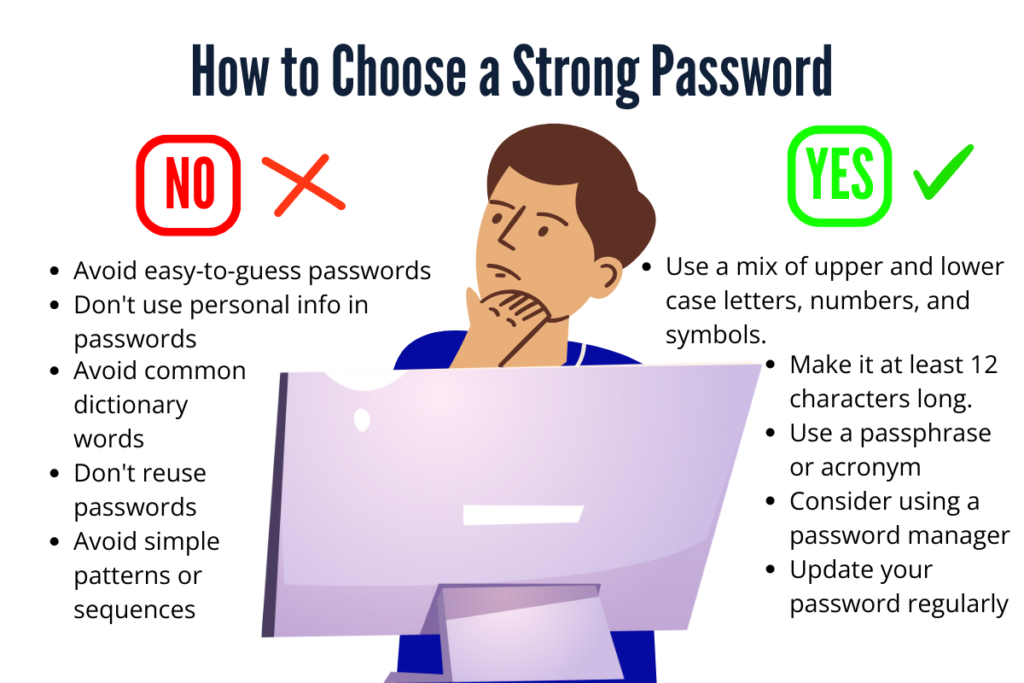
Ignoring Software Updates
Ignoring software updates is a big mistake. Cloud services, external hard drives, and NAS systems need these updates to fight off hackers. Without them, your data faces more risk. Think of software updates like new locks for your digital doors—they keep unwanted guests out.
Forgetting to update can lead to slow performance or even lost files on SSDs and HDDs. Always say yes to the latest patches on all your devices and storage solutions. This keeps your data safe and makes sure everything works fast and right.
It’s like keeping your guards alert around the clock in the digital world, where threats never sleep.
Conclusion – Safest Places To Store Data
Keep your data safe by choosing between cloud services, external drives, or NAS devices. Compare their security and costs. Pick what fits your needs best. Your data is important—protect it well with these top solutions. That way, you can find the Safest Place To Store Data for your needs and requirements.
FAQs – Safest Places To Store Data
1. What are the Safest Places To Store Data?
Use top secure storage options like solid state drives (SSDs) and safe cloud storage services. They offer strong encryption, ensuring your information stays private.
2. How do data backup services work?
Data backup services copy your files to a secure location, such as a data center or the cloud. This means if something happens to your primary data storage, you still have a safe copy.
3. Why is cybersecurity important for data storage?
Cybersecurity protects against unauthorized access and cyber threats. It uses measures like encryption and firewalls to keep your digital storage safe.
4. Can I store my data on hardware devices at home?
Yes, but ensure they are connected to home networks with strong security settings. Devices like routers should have up-to-date firmware for maximum protection.
5. What are some best practices for enterprise data storage security?
Enterprises should use multiple layers of security, including physical safeguards in their data centers and network defenses like transport layer security (TLS). Regularly update all systems and train staff on cybersecurity risks.
6. Difference between public cloud and personal devices for storing data?
Public clouds offer vast space and often better security features than personal devices like desktops or phones; however, controlling physical access to your device might feel more secure personally.