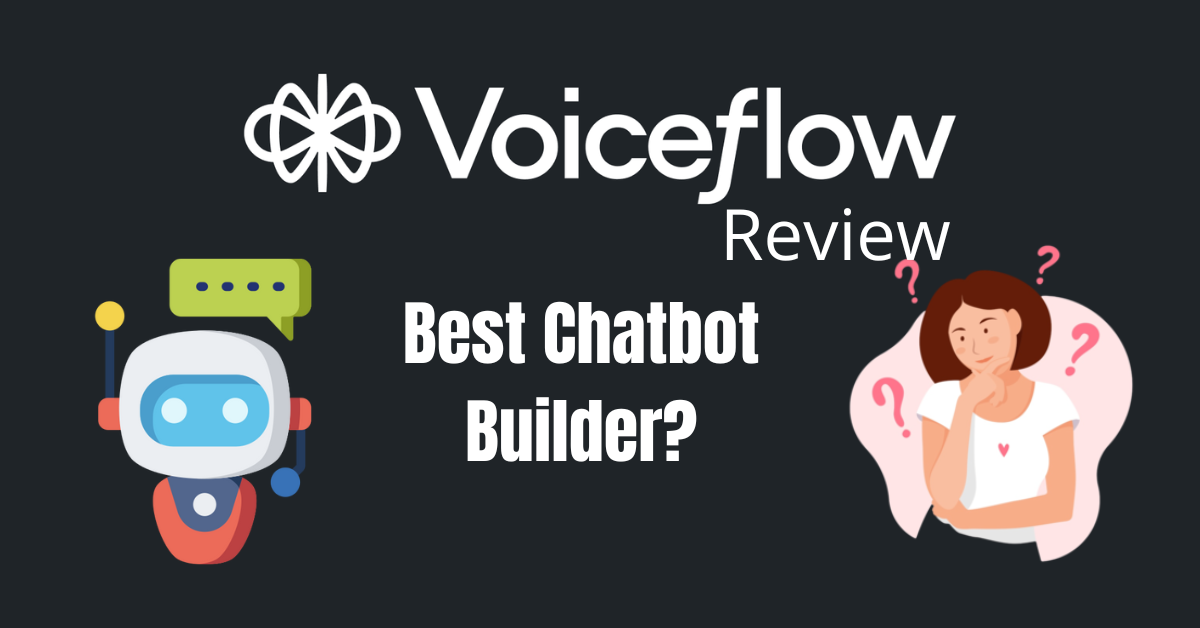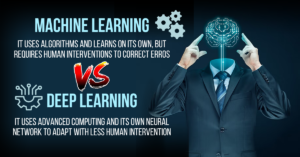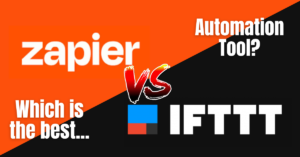Introduction – Voiceflow Review
This Voiceflow Review is great if you are looking to create chatbots with ease.
If you don’t know the differences between AI Agent vs Chatbot vs Virtual Assistant, check this guide.
Voiceflow is a platform worth considering. I’ve personally used Voiceflow to create various chatbots and explored many of its features—both the good and the not-so-good. It is great to start creating more advanced AI Agents.
In this review, I’ll dive into my experiences with Voiceflow, covering everything from its user interface to its pricing, deployment options, and more. While Voiceflow offers a robust no-code environment for chatbot creation, there are areas that could use improvement.
Check next: These 12 Best Chatbots For Customer Service Can Boost Productivity By 30%
Let’s break down the pros and cons so you can decide if Voiceflow is the right tool for your needs.
Table of Contents
Key Takeaways – Voiceflow Review
- No-Code Chatbot Creation: Voiceflow excels at providing a no-code platform, ideal for building simple chatbots.
- Advanced Features Require Coding: For more complex bots, basic knowledge of JavaScript is necessary, but ChatGPT can assist with this.
- User Interface Challenges: The UI can be somewhat confusing, especially when switching between different features like workflow and custom knowledge.
- Flexible Deployment Options: While Voiceflow offers great deployment options, you may need to create new projects for different platforms.
- Pricing: The pro plan is a bit pricey, but the 15-day free trial gives you full access without needing a credit card.
- Collaboration Tools: Voiceflow provides robust tools for team collaboration, making it easier to work together on complex projects.
- Community and Support: The active community and solid customer support are strong points that help users overcome challenges.
- Integration Capabilities: Voiceflow integrates smoothly with various platforms and services, enhancing its flexibility.
- Analytics and Reporting: Detailed analytics help users monitor performance and make informed improvements.
- Scalability: Voiceflow scales effectively, making it suitable for both small projects and large, enterprise-level implementations.
User Interface and Usability
Voiceflow’s user interface is designed to be intuitive, especially for those familiar with no-code platforms. However, I’ve found it can be a bit complicated at times. The platform requires you to navigate through multiple pages when switching between different sections, such as from the chatbot workflow to custom knowledge.
This can disrupt your workflow and make the process feel more cumbersome than it needs to be. Despite this, Voiceflow does make the process of building chatbots straightforward for simpler projects. The drag-and-drop interface is powerful, and for the most part, it’s easy to understand.
However, as your chatbot becomes more complex, you may need to integrate custom code, which brings me to the next point.
Coding and Advanced Features
Voiceflow is a great tool for beginners, but it also caters to those who need more advanced features. While you can create simple chatbots without writing any code, building more sophisticated bots may require some JavaScript knowledge.
This is where things can get tricky for users who aren’t comfortable with coding. Fortunately, you can use tools like ChatGPT to help write the necessary code snippets, which can make this process more manageable. The need for coding might be a downside for some, but it also allows for greater customization and flexibility in your chatbot projects.
Pricing and Free Trial
Voiceflow offers a pro plan priced at $40 per month, which might be considered a bit expensive, especially for users who are just getting started. However, the platform does offer a 15-day free trial that provides full access to all pro features without requiring you to input your credit card details.
This is a significant plus, as it allows you to explore all the capabilities of Voiceflow without any financial commitment upfront. While the cost may seem high, the value you get from the platform—especially if you’re planning to create multiple chatbots or more complex projects—can justify the expense.
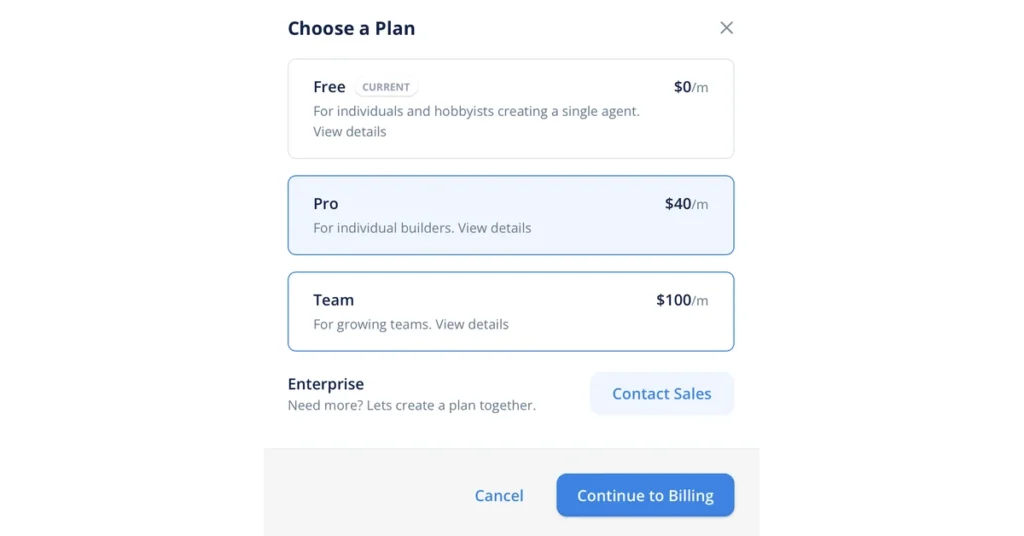
Deployment Options
One of the standout features of Voiceflow is its versatile deployment options. You can deploy your chatbots across various platforms, including WhatsApp, websites, and more. However, one limitation I encountered is that once you start a project for a specific platform, such as a website, you can’t easily switch it to another platform like WhatsApp.
This means you may need to start a new project from scratch and copy over your work, which can be time-consuming. Despite this, the deployment process itself is smooth, and the platform provides plenty of flexibility in getting your chatbot live on different channels.
Share Prototype Feature
Voiceflow’s share prototype feature is another highlight. It allows you to easily share your chatbot projects with others, and even includes the option for password protection on shared links. This makes it easy to collaborate with team members or gather feedback from clients without compromising the security of your project.
The ability to share prototypes also makes it easier to demonstrate progress to stakeholders, which can be crucial in a collaborative environment.
Collaboration Tools
Collaboration is a breeze with Voiceflow. The platform supports team-based projects, enabling multiple users to work on the same chatbot simultaneously. This is particularly useful for larger projects where different team members might be responsible for different aspects of the bot’s functionality.
Voiceflow also provides version control, so you can track changes and revert to previous versions if needed. The collaborative environment within Voiceflow is well thought out and adds significant value, especially for teams working remotely.
Community and Support
Voiceflow boasts a vibrant and active community, which is a major asset for both beginners and advanced users. Whether you’re looking for help with a specific feature or seeking inspiration for your next chatbot project, the community forums are filled with resources.
Voiceflow also has a bot called Tico, which is trained with info about this software. Although it is useful, sometime it just gives default answers and doesn’t respond to your query. Besides, you can’t just copy and paste the conversation with the bot.
Additionally, Voiceflow offers solid customer support, including live chat and email options. The support team is responsive and knowledgeable, often going the extra mile to help resolve issues quickly. This level of support ensures that you’re never stuck for long if you run into any hurdles.
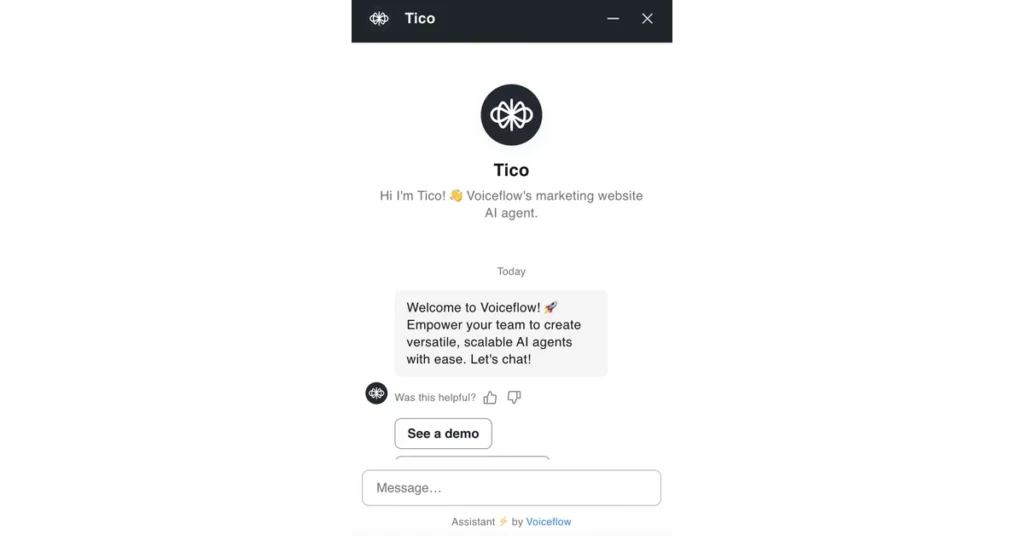
Integration Capabilities
Voiceflow shines in its ability to integrate with various platforms and services, making it a flexible tool for diverse projects. Whether you need to connect with APIs, CRM systems, or other third-party services, Voiceflow offers seamless integration options.
These integrations are crucial for creating sophisticated chatbots that can perform a wide range of tasks, from data retrieval to user management. The platform’s integration capabilities extend its functionality, allowing users to build more dynamic and interactive bots without needing to switch between multiple tools.
Analytics and Reporting
Another strong feature of Voiceflow is its analytics and reporting tools. Once your chatbot is deployed, Voiceflow provides detailed analytics that help you monitor its performance in real time. You can track metrics such as user engagement, conversation paths, and drop-off points.
This data is invaluable for making informed decisions about how to improve your chatbot. The ability to generate custom reports allows you to focus on the metrics that matter most to your project. Overall, Voiceflow’s analytics tools are robust, offering users the insights needed to optimize their chatbot’s performance continuously.
Scalability
Voiceflow is not just a tool for small projects; it’s also highly scalable. Whether you’re building a chatbot for a small business or an enterprise-level application, Voiceflow can handle the load. The platform’s architecture is designed to support projects of varying sizes, from simple chatbots with a few intents to complex systems with multiple integrations and thousands of users. Besides, with the pro plan, you get 2M credits. I think it would be very hard to use all credits. I have used and tested many chatbots and I have only used around 200 000 credits.
This scalability makes Voiceflow a good fit for companies that anticipate growth or that need to expand their chatbot’s capabilities over time. With Voiceflow, you can start small and scale up as your needs evolve, all without having to switch platforms.
Security Features
In today’s digital landscape, security is a top priority for any online tool, and Voiceflow doesn’t disappoint in this regard. The platform offers built-in security features that help protect your data and ensure compliance with industry standards. For instance, Voiceflow provides SSL encryption for data transmission, which helps secure the communication between your chatbot and its users.
Additionally, Voiceflow offers options for role-based access control, allowing you to manage who can access and modify different parts of your project. This is especially important for teams, where different members may have different levels of access depending on their role in the project.
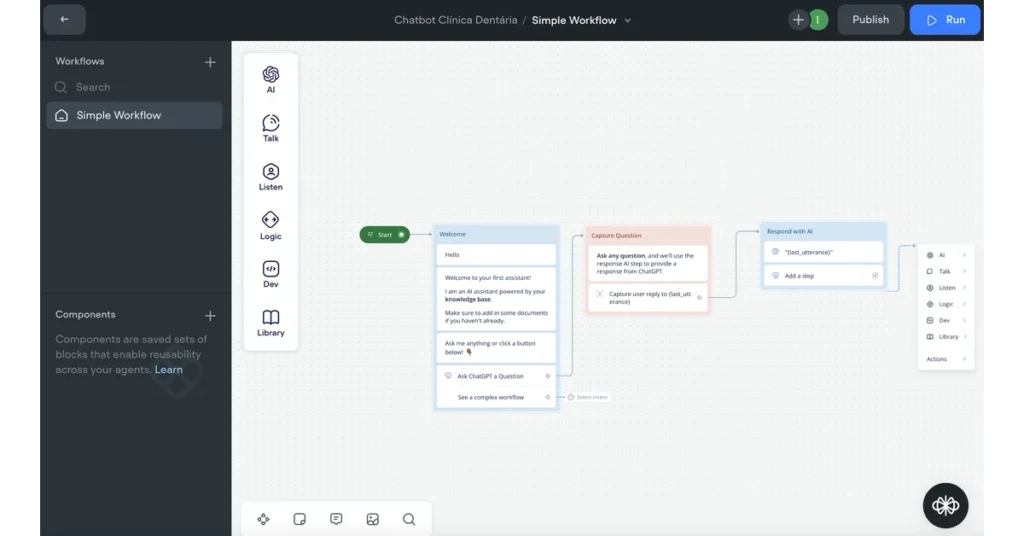
Ease of Learning
One of the key advantages of Voiceflow is how easy it is to learn. The platform is designed to be user-friendly, even for those with little to no coding experience. Voiceflow offers a wealth of tutorials, guides, and documentation that make it easy to get up to speed with the platform’s features.
The interface is also intuitive, with drag-and-drop functionality that simplifies the process of building chatbots. For more complex features, the Voiceflow community and support resources are readily available to help you overcome any learning curves.
Voiceflow vs. Competitors
When comparing Voiceflow to other chatbot building platforms, a few key differences stand out. For instance, compared to platforms like Botpress or Chatfuel, Voiceflow offers a more user-friendly interface and better support for multimodal experiences (voice and text).
However, some competitors may offer more advanced Conversational AI capabilities or lower pricing. That said, Voiceflow’s balance of ease of use, advanced features, and strong community support makes it a strong contender in the chatbot development space.
Here are some comparison guide on other chatbot builders alternatives:
- MobileMonkey vs Manychat – Which is The Best Chatbot for You in 2024?
- Chatfuel vs ManyChat – Which is the Best Chatbot Platform for 2024
Customization Options
Customization is another area where Voiceflow excels. The platform allows for a high degree of customization in your chatbot’s behavior and appearance. Whether you’re tweaking conversation flows, integrating with third-party services, or adjusting the chatbot’s persona and responses, Voiceflow provides the tools you need.
Additionally, for those comfortable with coding, Voiceflow supports custom code blocks where you can write JavaScript to further customize your bot’s functionality. This flexibility ensures that your chatbot can be tailored to meet the specific needs of your project, making Voiceflow a versatile tool for a wide range of use cases.
Limitations
While Voiceflow is a powerful tool, it’s not without its limitations. For instance, the need to create separate projects for different deployment platforms can be cumbersome. Additionally, the pricing may be a barrier for some users, especially those who are just starting out and may not have the budget for the pro plan.
Moreover, while Voiceflow’s no-code environment is strong, it does require some coding knowledge for more advanced features, which might be a hurdle for users who prefer to avoid coding entirely. Lastly, while the community and support are robust, there may still be instances where users need to rely on external resources to fully achieve their goals.

Conclusion – What is my Voiceflow Review?
Voiceflow is a powerful platform for chatbot creation, offering a mix of no-code simplicity and advanced customization options. While the user interface could use some improvements to streamline the workflow, and the pro plan is a bit pricey, the platform’s robust feature set makes it a solid choice for both beginners and more experienced developers.
The 15-day free trial without a credit card requirement is a great way to test the waters, and the flexible deployment options make it easy to bring your chatbot to life across various platforms. Voiceflow’s collaboration tools and active community support further enhance its appeal, making it a top contender in the chatbot development space.
Overall, if you’re looking for a comprehensive tool for chatbot development, Voiceflow is definitely worth considering.
FAQs – Voiceflow Review
1. What is Voiceflow and how does it work?
Voiceflow is a user-friendly platform that lets you build AI-powered chatbots. It uses advanced technology to enhance the chatbot user experience.
2. Is Voiceflow considered the best conversational AI builder in 2024?
Many users have found Voiceflow to be a top choice for building AI-powered chatbots due to its easy-to-use interface and robust features.
3. What are some standout features of Voiceflow?
Voiceflow offers an array of tools for creating engaging, interactive chatbots. The platform’s pricing also makes it accessible for businesses of all sizes.
4. How does using Voiceflow impact the user experience?
With its user-friendly interface, building and implementing effective chatbots with VoiceFlow can greatly enhance your customer interactions, making them more personalized and efficient.