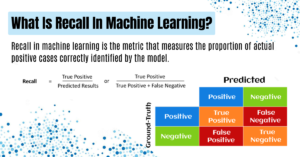Introduction
Writing blog posts can be a time-consuming task, especially when you have other responsibilities to manage. But what if you could write a full blog post in under 30 minutes? With AI tools like ChatGPT, you can.
In this guide, I’ll walk you through how to write a blog post with AI. Whether you’re a busy entrepreneur or a content creator, using AI will make your writing process faster and easier. From keyword research to editing, this guide will show you how to let AI do most of the work while still producing quality content. Let’s dive into how AI can save you time and help you create blog posts that stand out.
To get the full guide (prompts included) on How to Write Blog Posts With AI, you can subscribe to my free AI newsletter to get weekly AI tips and news that can help you be more productive and efficient.
If you are interested in ChatGPT (and you use it regularly), you should check these articles:
- The Truth Revealed: Can Turnitin Detect ChatGPT in 2024?
- Notion AI Vs ChatGPT: Which is the Best AI Tool for your Needs in 2024?
- ChatGPT 5 Updates: Latest News and Rumors You Can’t Miss
- Claude vs ChatGPT: We Put These AI to the Test – See Who Came Out on Top!
Table of Contents
Key Takeaways
- AI can write blog posts quickly: Using AI tools can cut down writing time without lowering the quality.
- Keyword research is important: AI can help you find the best keywords to rank higher in search engines.
- Outlining is faster with AI: Get organized with an AI-generated outline to make the writing process smoother.
- Editing is key: Always review and edit the AI-written content to match your voice.
- SEO optimization: AI can also help with meta descriptions, titles, and image alt text for better SEO.

Keyword Research Made Easy with AI
Before you start writing, you need to find the right keyword for your blog post. This is where AI tools can help you save a lot of time.
Get Topic Ideas from AI
Ask ChatGPT or another AI tool to suggest ideas for your niche. For example, you can request a list of subtopics in your field. This will give you a starting point. If you’re looking for how to write a blog post with AI, that can be one of the ideas that AI suggests.
Use Google Trends to Check Popularity
Once you have a few topic ideas, check which ones are trending on Google Trends. This tool will help you find out which topics are becoming more popular. Focus on ideas that are relevant and have growing interest.
Use Spyfu for Keyword Suggestions
Next, use a tool like Spyfu to find related keywords. Enter your main topic and see what other related keywords people are searching for. This will help you find long-tail keywords that are easier to rank for in search engines.
Check Keyword Difficulty
It’s important to check how hard it is to rank for a keyword. If you’re just starting out, aim for keywords with low difficulty (0-20). If your blog is more established, you can go for keywords with a higher difficulty score (up to 30). This will give you a better chance of ranking high on Google.
Narrow Down with “Include” Keywords
To refine your keyword search, you can add “include” words like “best,” “how to,” or “vs.” These make your keywords more specific and help you find what people are actually searching for. It also helps target specific search intents.
Choose Your Target Keyword
Now that you’ve narrowed down your options, choose a target keyword that has low competition but gets good traffic. For this post, an example would be “how to write a blog post with AI.” Keep this keyword handy because you’ll need to use it throughout your blog.

Using AI to Write Your Blog Post
Now that you’ve done your keyword research, it’s time to start writing. This is where AI really shines by speeding up the writing process.
Use AI to Create an Outline
You can ask ChatGPT to create a detailed outline for your blog post. For example, you could request an outline that includes sections, subheadings, and even key takeaways. This saves you from staring at a blank screen, wondering where to start.
To get the exact prompt for this, subscribe to my weekly newsletter on AI Tips for free here.
Review the Outline
Look over the AI-generated outline and see if it covers everything you want to talk about. Feel free to add or remove sections based on what you know your readers will find helpful. If something feels off, you can ask the AI to tweak it.
Let AI Write the Post
Once the outline is set, have the AI write the blog post. Ask it to follow the outline and use the target keyword naturally. Make sure the AI includes headings, bullet points, and short paragraphs to keep your content easy to read.
You can get the specific prompt for this by subscribing to my free newsletter.
Edit for a Natural Tone
AI can sometimes write in a way that feels too robotic or formal. To make the post feel more natural, go through it and simplify any complex phrases. For example, change “implement” to “use” or “enhance” to “improve.” Keep your tone conversational so it feels like you’re talking directly to the reader.
You can also use a list of negative terms and tell ChatGPT to avoid them. You can find them in the full guide.
Final Review and Personal Touch
Finally, personalize the AI-written content. Add your own thoughts, stories, or examples to make the post feel more unique. This is where you can really connect with your audience. Even though AI does the bulk of the work, your personal insights are what make the blog post stand out.
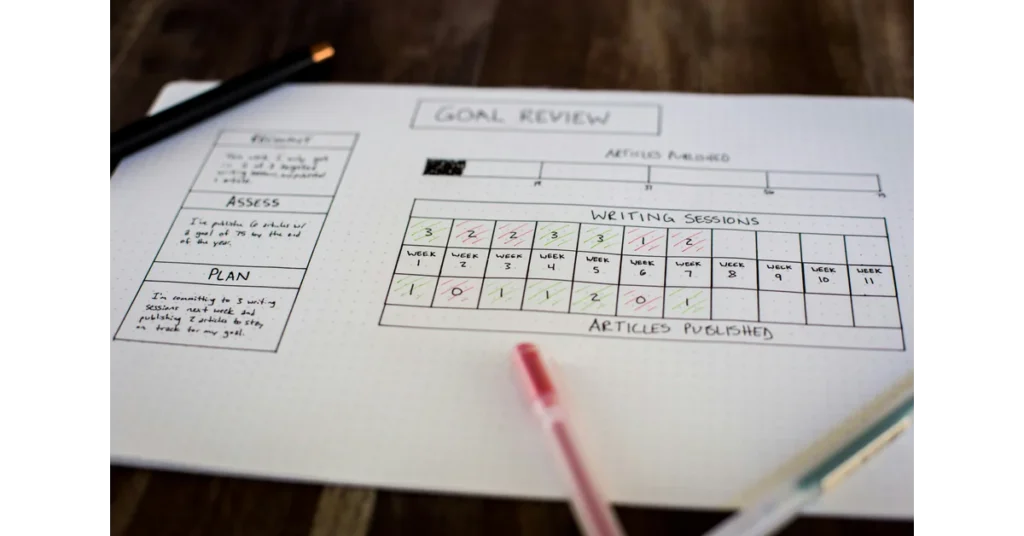
Adding Images to Your AI-Generated Post
Visuals make your blog more engaging and help break up long sections of text. Here’s how to add the right images.
Find Free Images
There are lots of free image websites, like Unsplash, Pexels, and Pixabay. These platforms offer high-quality images that you can use in your blog posts without any legal issues. For example, if you’re writing about how to write a blog post with AI, you might want an image of a laptop or an AI tool.
Create AI-Generated Images
If you need something more specific, try using AI to create custom images. Tools like Craiyon or Canva’s AI generator let you create visuals that match your blog’s content. This way, your images will be unique and tailored to your post.
Resize Images for Faster Load Times
Large images can slow down your website, which isn’t great for SEO or user experience. Before you upload your images, use a tool like Pixelied to resize them. A good size for blog images is around 1200×628 pixels.
Add Alt Text and Keywords
Don’t forget to add alt text to your images. This is the text that describes what’s in the image. Search engines like Google use alt text to understand your images, so include your target keyword if possible. For example, you might use alt text like, “Image of how to write a blog post with AI.” This small step improves your SEO.

SEO Optimization Using AI
After writing and adding visuals, the next step is making sure your blog is SEO-friendly. AI can help with this too.
Create a Catchy Title
Your title is one of the first things people see, so it needs to grab their attention. Ask AI to come up with some click-worthy titles that include your target keyword. For example, a good title for this post could be “How to Write a Blog Post with AI in Less Time.”
Write a Meta Description
A meta description is the short text that shows up under your blog title in search results. It should be clear and enticing to get people to click on your link. Ask AI to write a meta description that includes your target keyword. Keep it between 140-160 characters for best results.
For the exact prompt, you can subscribe to my free AI Tips newsletter.
Add SEO Tags
Tags help search engines understand what your blog post is about. You can ask AI to generate a list of relevant tags for your blog post. For example, tags for this post might include “AI blog writing,” “AI tools,” and “keyword research with AI.”
Conclusion
Writing a blog post no longer has to be a time-consuming task. With AI, you can quickly research, write, and optimize your post, all while saving time for other important tasks. By following this guide, you’ll learn how to write a blog post with AI, improve your workflow, and still produce high-quality content.
Remember, while AI can do most of the work, it’s your personal touch that will make your post stand out. So take the time to review, edit, and personalize the AI’s content. With practice, you’ll be able to write blog posts in under 30 minutes and improve your productivity.

FAQs
How do I start writing a blog post using AI?
Start by using AI tools like ChatGPT to get topic ideas and outlines. From there, AI can help you write the entire post, saving you time.
What’s the best AI tool for blog writing?
ChatGPT is an excellent tool for blog writing. It helps with brainstorming, writing, and even SEO tasks like generating titles and meta descriptions.
Should I edit AI-written content?
Yes, always review and edit AI-generated content. While AI can write quickly, it’s important to add your voice and check for accuracy.
Can AI help me rank better in search engines?
Yes! AI can assist with SEO by helping you find the right keywords, write SEO-friendly titles, and create meta descriptions. It’s also useful for adding alt text to images.
Is AI-generated content unique?
Yes, AI creates original content each time you use it. However, it’s still a good idea to run the content through a plagiarism checker to ensure it’s 100% unique.
Can AI really save me time?
Absolutely! AI can cut down the time it takes to write a blog post by helping with research, writing, and editing. With AI, you can focus more on strategy and less on the writing process.
This guide shows that writing a blog post with AI is not only possible but also a great way to save time and energy.
With practice and the right tools, you can produce high-quality content faster than ever before.
And if you haven’t do it yet, I really recommend you to check my newsletter. I know it’s hard to keep up with all AI news and learn how to use them in your benefit. So I have created this newsletter to help you get all the info you need